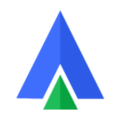Irrespective of your organizations size and the industry, Interactive Voice Response (IVR) caters to every type of business perfectly. Besides providing a communication platform, it has proved to be a great customer engagement tool that has bridged the gap between customers and businesses.
This guide aims to take you through What, why, and How of Interactive Voice Response and helps you understand the relevance of IVR in your organization’s growth trajectory.
1. What is IVR?
IVR is a telephony system that interacts with callers through numeric or voice inputs. It answers all the incoming calls, presents a list of menu options and prompts the callers to respond by choosing one of the presented options. Based on the received response, these calls are redirected to different departments.
2. How Does It Work?
The working of an IVR is a no brainer. It is simple as calling on any phone number. The only difference is in the engagement it provides.
When a customer calls on your IVR-linked business phone number, the call gets answered by automated voice response – programmed at the backend. After greeting callers with a welcome message, IVR presents a menu to guide the customers further in the process.
For instance, after welcoming callers, IVR presents the below menu options.
Press 1 for Billing Related Queries
Press 2 for Product Enquiries
Press 3 for Sales Related Enquiries
Press 4 to Directly Connect with an Agent
To proceed, if callers respond “1”, the call is redirected to the billing department. These calls are routed using the most optimized call routing algorithm so that the callers do not have to wait in long queues during the interaction.
3. What is Single-level and Multi-level IVR?
Single Level IVR
As the name suggests, single-level IVR has only one layer of menu options. These options are generally broad and directly connects you to a live agent.
Often, single-level IVR is used by small businesses who have a limited number of departments and thus want to provide a direct route to connect with their agents. Due to the broad filters, this type of IVR is simple to program and customize but has a low-quality filtration.
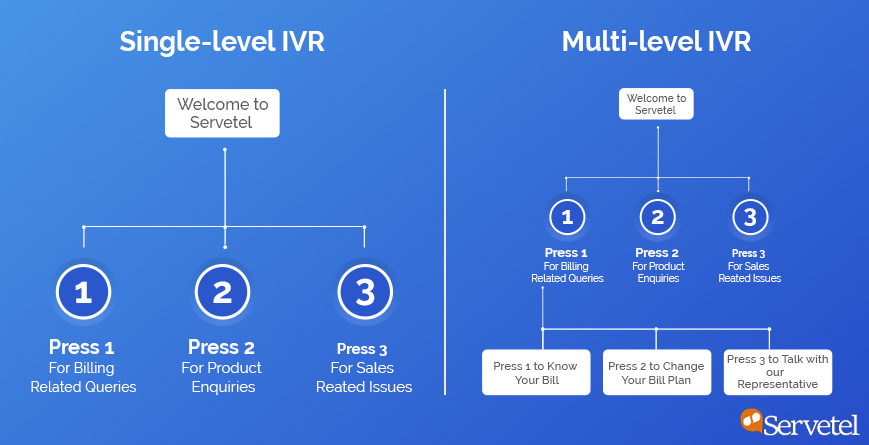
Multi-Level IVR
On the other hand, multi-level IVR follows a nested structure which can extend up to “n” number of levels. Frequently used by large businesses, multi-level IVR filters and distributes callers according to their queries before connecting them with a live agent.
In comparison to single-level IVR, multi-level follows a precise approach of filtering callers.
For instance, in the above example, customers with billing-related queries are filtered at the first IVR level.
On the next level, callers are further filtered on more precise conditions such as retrieving monthly bill and changing billing plans. And the remaining callers with more complex queries are provided with an option to connect with a company representative.
Apart from screening, Interactive Voice Response also offers a high level of customization flexibility which lets you tailor the call flow, build multiple levels, change with the voice recordings, and create self-service options.
4. Why You Need an Interactive Voice Response (IVR)?
If quality customer service and experience is your brand’s top priority, then IVR is what your business needs.
You cannot expect to deliver a high-quality customer experience if your customers have to spend hours trying to make a single call. Worse, if the customers are unable to contact you in the first two calling attempts, chances are they’re never calling you back.
To handle such critical business scenarios, IVR comes into the picture. The working of Interactive Voice Response is not merely restricted to answering calls. It also ensures that your calls are handled intelligently where every caller is acknowledged and provided the best possible solution in minimal time.
Below is a list of such 7 benefits that IVR solution offers to your business.
(a) Multiplies Your Call Handling Capacity
The most notable advantage of implementing Interactive Voice Response is that it expands your capability of handling customer calls. With a manual receptionist, if you could answer only one call at a time, then IVR extends the limit to 4-5. Also, since a virtual receptionist answers the call, there are negligible chances of calls getting missed or unanswered.
(b) Represents Your Business as an Established Brand
Interactive Voice Response cater perfectly caters to every type and size of business. If you’re a startup with a limited budget and workforce, you can still portray yourself as an established brand using IVR.
Professionalism reflected through Interactive Voice Response makes your brand look renowned, having a large customer base, along with a wide variety of departments. Also, welcoming callers with a customized and professional greeting gives your business an edge and creates an instant and lasting brand recall.
(c) Makes Calling Process Error-free
In comparison to a human receptionist, Interactive Voice Response makes the whole process less prone to errors. Chances of any lapses are minimum with IVR, as the whole process of answering and routing calls is automated.
Unlike human receptionist, a sudden surge in the call volume doesn’t affect the calling process. Also, as the call flow is programmed and managed at the backend, the accuracy of the whole process while transferring the call is less prone to errors.
(d) Saves Time and Money
Deploying IVR cuts down your business cost drastically. You do not need to hire and pay a dedicated professional human receptionist to answer every call manually.
Instead, with IVR, you can provide quick and timely resolutions to save yours as well as the customer’s time. Eliminating the need for a human receptionist, it expands your call handling capacity drastically and ensures that you do not miss out on any potential customers.
And with cloud-hosted IVR, the setup process is quick and budget-friendly. You don’t have to invest time and money in purchasing or configuring complex telephony setup anymore.
To get going, simply search for a trusted cloud IVR provider like Acefone who can handle all the setup for you and channelize your energy and time into deciding the call flows and attending customers.
(e) Provides Customer Satisfaction
Self-service options provided in the Interactive Voice Response reduces the call hold time significantly. Callers are no more dependent on the agents to provide resolution. They can instead avail the self-service options presented in the IVR to get the answers.
This not only quickly resolves your queries but minimizes the total call duration, especially the call hold time. As a result, boosts the quality of your customer experience and satisfaction.
(f) Access Call Data for Analysis
To remain relevant in the business arena, you need to add value to your mundane processes constantly. Call data analytics does the same for the business. It provides business with key insights into their contact center and helps them understand the gaps of the processes.
Numbers such as received calls, call duration, abandoned calls, and more, can be used to understand the call-flows, agent performance, and customer trends. Also, you can access and scope the call recordings for quick and better understanding.
(g) Provides 24*7 Customer Service
Through Interactive Voice Response, you can easily provide round-the-clock customer service. You need not invest a large portion of your budget in hiring a large workforce and required infrastructure.
Using IVR’s self-service options, your customers can get answers to their basic queries at any time. Also, you can transfer the call received at off-business hours to your personal number through the call forwarding feature. This ensures you are available when required without being physically present at the office.
5. Things to Remember While Designing Your Business IVR

Once you have understood the relevance of Interactive Voice Response in your business, the next important step is to create one. An IVR can only yield you good results if its design and operation are optimized. Simply, creating menus and forwarding the calls to the departments might not help.
Below are a few of the recommended IVR practices following which can accelerate your customer satisfaction rate drastically.
(a) Keep Only 3-4 Menu Options
A common mistake committed during IVR designing is providing more than 4 menu options.
People won’t remember all the options at once. They can hang up the call if they’re overwhelmed with the list of options.
Keeping a limited set of options is important as the more options you give, the more you confuse the callers. So, keep only 3-4 menu options in your IVR, which are broadly categorized by your business requirement. For example, categorize them according to departments, products, or services.
(b) Announce the Message Before Option
It is always a good practice to announce the related message before the keypress option. Announcing the action before the description reduces the recall of the option. As customers have a short attention span and IVR has a list of options to present, the probability of remembering the action after the message gets diminished drastically.
For instance, if IVR options follow the below structure, high chances are that at the end of the last message, i.e., product department, you might not remember the key to be pressed if you wanted to connect with the billing department.
Press 1 to connect with the Sales department.
Press 2 to connect with the Billing department.
Press 3 to connect with the Product department.
Whereas in the below example, as the action (Press 3) is mentioned at the end, there’s an instant recall of the key to be pressed.
To connect with the Sales department, Press 1
To connect with the Billing department, Press 2
To connect with the Product department, Press 3
(c) Don’t Hide the ‘To Connect with the Agent.’ Option
As stated in the first point, you should keep IVR options limited to 3-4 broad options, but while doing so, you have to cut down on many possible options that callers might search for. Thus, providing a “connect with a live agent” option is necessary for the issues that are not mentioned on the IVR menu.
First, it gives a direct route to connect with the company agent if self-service options don’t help. Second, a startling 98% of customers try to skip the IVR that means not all customers are comfortable using self-service options; these types of customers can skip the long IVR route and can connect with the agent directly.
But a major mistake done while designing IVR is the hidden placement of this option. Nothing aggravates a customer more than having to struggle to find this option. Hiding this option can jeopardize your brand’s image and customer’s faith in your organization.
(d) Don’t Promote Your Brand in Every Message
Businesses often promote their brand on every opportunity they get. But the same is not appreciable when it comes to IVR. Customers approaching your businesses are already in a rush to get their queries resolved and burdening them with your promotional messages only multiplies their furiousness.
So, while designing your IVR, keep self-promotion minimal. Play a promotional audio message when you welcome callers but avoid doing the same if the customers are on-hold. Be mindful of your customer’s journey and play audio recordings in the IVR accordingly.
(e) Minimize Waiting Time to Seconds
The most annoying experience of IVR is call queues. Customers dread when asked to put their calls on hold during the call transfer process.
According to a study surveying 2500 customers, 60 per cent of customers are unhappy if the call hold durations exceed a minute. While 32 per cent answered– keeping on hold should be totally eliminated.
Thus, while designing an IVR, you should ensure your call hold time is less than a minute. To achieve this, make sure you streamline the below points in your IVR.
- Ensure you are equipped with sufficient staff to handle call overloads
- Design well-researched and optimized call routing structures
- Transfer calls to the right department and agent
Summing It Up
Today, customers want to be more self-sufficient, and businesses want to provide high-quality customer service. Offering the best of both, Interactive Voice Response has proved to be a self-help platform where customers can find answers to their queries without compromising on the quality of the resolution.
However, implementing IVR and delivering optimized customer experience can get tricky at time. But if you’re following updated IVR testing and designing mechanisms, the quality of delivered customer service will steadily gain momentum.