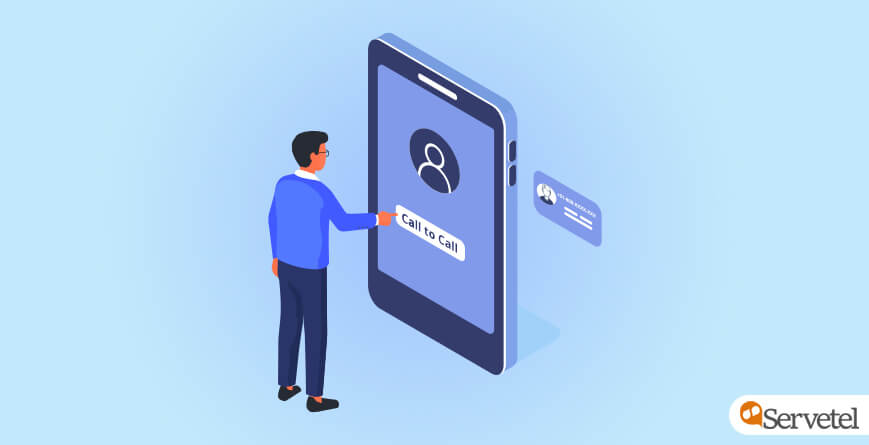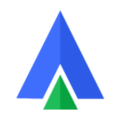As smartphones take over our daily lives, we also notice an upward trend in customers calling up businesses before making any purchases. Marketers realize this and, therefore, plan their advertisements accordingly.
However, if your visitors are unable to click on the ads and connect instantly, all advertising and marketing efforts go in vain.
This is where call-to-action buttons play an important role. In an era where a task as simple as cleaning your house depends on the social media presence of cleaning solution, these buttons are crucial.
Without those clicks, your business won’t be able to get subscribers, orders or an audience for your live events. Essentially, these clicks are the gateway to magnifying your revenue.
It doesn’t stop here though. To further smoothen the caller experience, businesses are now trying to simplify even the most basic of functions—making a call.
It is a good practice to make consumers self-sufficient by providing all-inclusive resources and support on your website itself. But that doesn’t diminish the need for a powerful calling solution like a click to call software tool.
What is Click-to-Call?
Click-to-call is a functionality of cloud telephony solutions. It enables callers to connect with businesses without actually having to dial them up. This solution can be implemented in the form of CTA buttons as well as call widgets.
The device used to make the call often pulls up information from a database and dials the number. Yes, these are the same buttons that appear in your search results more often than not.
For example, if you search for a bookstore near you, you get a list of various stores with buttons that signify dial, ‘directions’, and more. These dial buttons are all using click to call for fast dialing.
Rings a bell, right? I am sure you already have used click to call via search engines. However, click-to-call would differ based on the device you are using. For example, if you’re using your smartphone, click-to-call allows you to connect with the agent directly. But if you’re browsing on a laptop, the same solution will let you save your contact details, and an agent will then reach out to you.
Why is Everyone Talking About Click to Call Now?
Firstly, because it is a convenient and easy tool for customers who are trying to reach your business––it works with almost all devices commonly used by them.
Let’s look at some figures to understand more about click to call.
Customers are Still Calling
According to a study by Google, 61% of customers prefer to call a business even if online resources and knowledge bases are available.
Mobile Searches Lure Buyers to Call
Another study by Google found that customers who use search engines on their mobile phones end up calling the business. Approximately, 70% of mobile searchers call a business directly using click-to-call buttons.
People Get Frustrated When They Can’t Reach You
When people require information pertaining to your brand, they’ll look for the fastest medium to reach you. In fact, 47% of consumers say that they are likely to explore other businesses if they don’t see a Virtual phone number for business during their mobile search.
Customers Often Make a Call with the Intent to Purchase
Consumers often have purchasing intentions while searching for your business online. Data suggests, 31% of customers who call during mobile searches are looking to purchase from your business.
Phone Calls Are an Important Part of Purchase Decisions
It’s been found that 61% of customers find it extremely important to be able to get in touch with a business during their decision-making phase.
Click-to-call is a powerful technique that minimizes customer effort, reducing friction between companies and potential leads. It helps you simplify the customer engagement process.
Instead of memorizing a long and complex phone number, clients can simply tap a button to initiate a call. The call then gets transferred to the most relevant agent which results in quick query resolution.
Cloud phone system providers like Acefone also provide advanced features with the service, including call tracking and recording, auto-notification SMSes, and much more. You can also enhance data tracking by allotting different numbers to each campaign and generating reports separately.
With appropriate metrics in consideration, agents can tweak and refine their sales-pitch, and deliver better solution.
The benefits don’t end here. Given below are some advantages that business leaders can make the most of by opting for click to call solution.
a) Better Conversion Rates
Users who call your business via click-to-call buttons and mobile searches are, most likely, giving you the buying signal.
These clients are ready-to-buy leads and are simply checking if your offerings fit their business needs precisely. Capture them immediately to increase conversion rates and customer delight.
b) More Calls
Did you know that 90% of mobile searches lead to phone calls? You can capture more leads by implementing strong call-to-action strategies—click-to-call being one of them.
You need to adapt to changing times and be present where your customers. In the smartphone era, that’s where you’ll find them––on their phones. So, be sure to establish your readiness to connect with the popular mediums at all times.
c) Adapt to the Industry Needs
Designing an effective click-to-call strategy would also include knowing your audience in and out and understanding their buying patterns.
88% of consumers searching for a local business end up connecting with one within 24 hours. Faced with such a short-term window, you need to be fully equipped with all the tools and techniques that improve client servicing.
d) Enhance User Experience
The majority of customers expect a consistent service experience each time they contact your business—whether it is across devices or various mediums.
Having solutions like click-to-call in place ensures your clients receive the same level of service every time they contact you, effortlessly and quickly. Minimizing their effort and smoothening the customer experience journey leads to a better brand image and, hence, happier customers.
Applications of Click to Call
Click-to-call functionality fills the gap between a missed opportunity and a happy customer. So, how can you set your business up to make the most out of this solution?
Fortunately, implementing a click-to-call isn’t difficult. Here’s what you can do:
Click-to-Call Links
In an omnichannel contact center environment, converting written phone numbers into clickable links is a simple yet effective way to improve the customer experience. Of course, it’s essential to test these links before they go live—they are usually placed on the sidebar or header of the webpage for clear visibility. This ensures that visitors can easily initiate contact with a single click, streamlining their journey.
You can allow c2c functionality for these links even with minimal coding knowledge. If you have a developer at your end, they will be able to get the job done in just a few minutes.
Click-to-Call Buttons
You can use a smartphone or a calling icon to link the click-to-call to your phone number. This is a more visually appealing alternative to the usual digits that customers encounter everywhere.
Not only are buttons much more eye-catching than digits, they’re also easier to click on a smaller screen––making them perfect for users who prefer to use smartphones over tablets or laptops.
Click-to-Call for Adverts
If your business depends on Google AdWords, you can add a click-to-call button to your ads to make them more effective. These ads will then aid quick calling to the most relevant agent.
Regular ad viewers prefer these types of buttons as they offer an easy way to reach out to businesses. Visitors need not take note of the required number as they can tap and dial easily.
They also add up to the design of your ad as a clear call action. Not to forget—they’re great for design, offer clarity and enhance your branding.
Enhancing Click-to-Call Within a CRM Integration
Seamless integration is essential for every business, especially when it comes to communication. All of your systems and technologies must function cohesively, like a finely tuned machine. This is where integrating click-to-call with CRM can prove to be a game-changer.
Here’s how it can take your customer interactions to the next level:
Improves Engagement & Segmentation
Click-to-Call helps you call the right customers at the right moment. This happens with intelligent segmentation based on browsing behavior. You can also trigger calls based on time spent on a page or items in the cart, optimizing conversions.
Gain Valuable Customer Journey Insights
With Click-to-Call, you can easily track customer interactions and understand where they need assistance. Identifying high-traffic web pages with frequent call requests allows you to optimize content and improve support. Your agents also get contextual information, enabling them to resolve queries efficiently and boost first-call resolution rates.
Increase Conversions & Customer Contact
Click-to-Call simplifies the process for customers to reach you, leading to more interactions and higher conversions. Many mobile users prefer calling a business before making a purchase. By offering instant, real-time support, you can build trust and convert hesitant buyers into loyal customers.
Enable Omnichannel Communication
Unlike traditional phone calls, Click-to-Call gives your customers the flexibility to connect via voice, video, live chat, or co-browsing. This seamless transition between channels improves issue resolution and enhances the overall customer experience.
Reduce Costs & Maximize ROI
Click-to-Call is a cost-effective solution that helps you save on traditional phone expenses, especially for international customers. This is because they can connect with your team without extra charges. By streamlining call handling and improving efficiency, you lower operational costs while boosting customer satisfaction and ROI.
Final Words
Even in the era of seamless website experience, your calling experience matters hugely. In fact, some may argue—now more than ever.
Yet, most businesses still neglect even the simplest of things like giving multiple channels to customers to reach out to them. Click to call solutions aid seamless flow of communication.
Take the leap now and upgrade to click to call powered by cloud telephony to make the most of your customer interactions.
You can reach our experts and we’ll get you started with dedicated support.
FAQ:
A Click to Call API is a cloud-based solution that helps you integrate voice calling functionality into your website, app, or CRM system. With this API, prospects can initiate a call with a single click, eliminating the need to dial numbers manually. It connects customers directly with support agents or sales representatives, improving communication efficiency. Using Click to Call is simple. You can integrate a Click to Call API into your website or CRM. Customers click a call button on the website or app, triggering an instant connection between them and your team. Some solutions like Acefone also offer call scheduling and routing options. Click to Call are generally not free, as they rely on cloud telephony infrastructure. Some providers offer limited free trials, but you’ll have to pay based on call volume, API usage, or a subscription model. The cost varies depending on features like call recording, Zoho CRM integration, and analytics. Click to Call service enhance customer experience by providing instant, hassle-free communication. They improve lead conversion rates by reducing friction in customer interactions. You can also integrate them with CRM systems for better customer insights and personalized service. Additionally, they enable call tracking and analytics to optimize sales and support strategies. To set up Click to Call, choose a reliable solution provider offering API integration. Embed the API into your website, CRM, or mobile app. Configure call routing to ensure calls reach the right department or agent. Customize the interface, set business hours, and enable features like call recording and analytics. Test the cloud phone system for seamless functionality. Once live, businesses can monitor performance and optimize based on user behavior and call data to improve engagement. If you select a provider like Acefone, you can get it pre-configured.