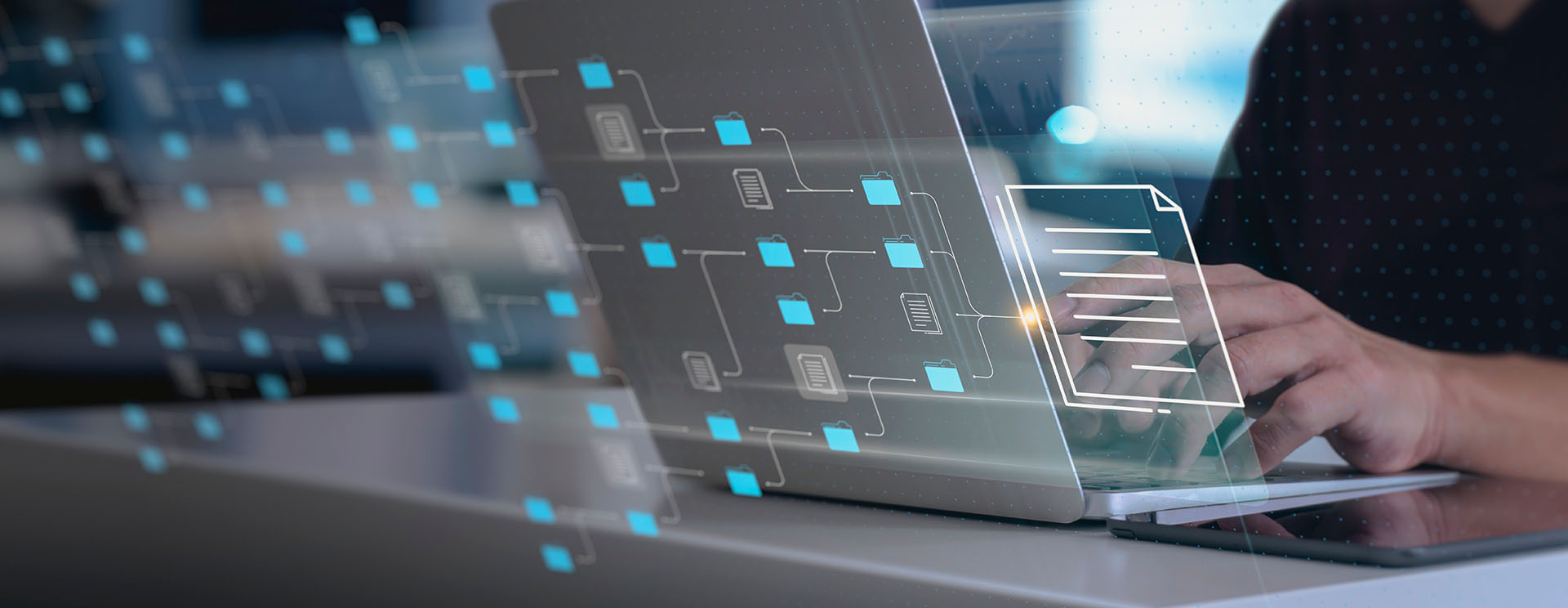Several factors drive small businesses away from traditional phone systems, from outdated technology to complex management.
On the contrary, hosted systems offer benefits like better call quality, improved mobility, and flexible subscription plans.
If you’re a small business planning to get a hosted system, this guide is just for you. We have assembled steps to set up VoIP phones and their essentials.
Role of Cloud-Hosted Phone System for Business Communication
VoIP phone systems have become the foundation of communication in the modern world. With advanced functionalities, they have changed virtual communication for everyone, especially the new players.
VoIP communication systems let you make high-quality calls with minimal disruptions and jitter. They also give you access to multiple channels (chat, email, and video conferencing) through a single platform, making conversations wholesome and efficient.
If you wish to learn more about VoIP phones, visit our VoIP Phone System Beginner’s Guide for 2025.
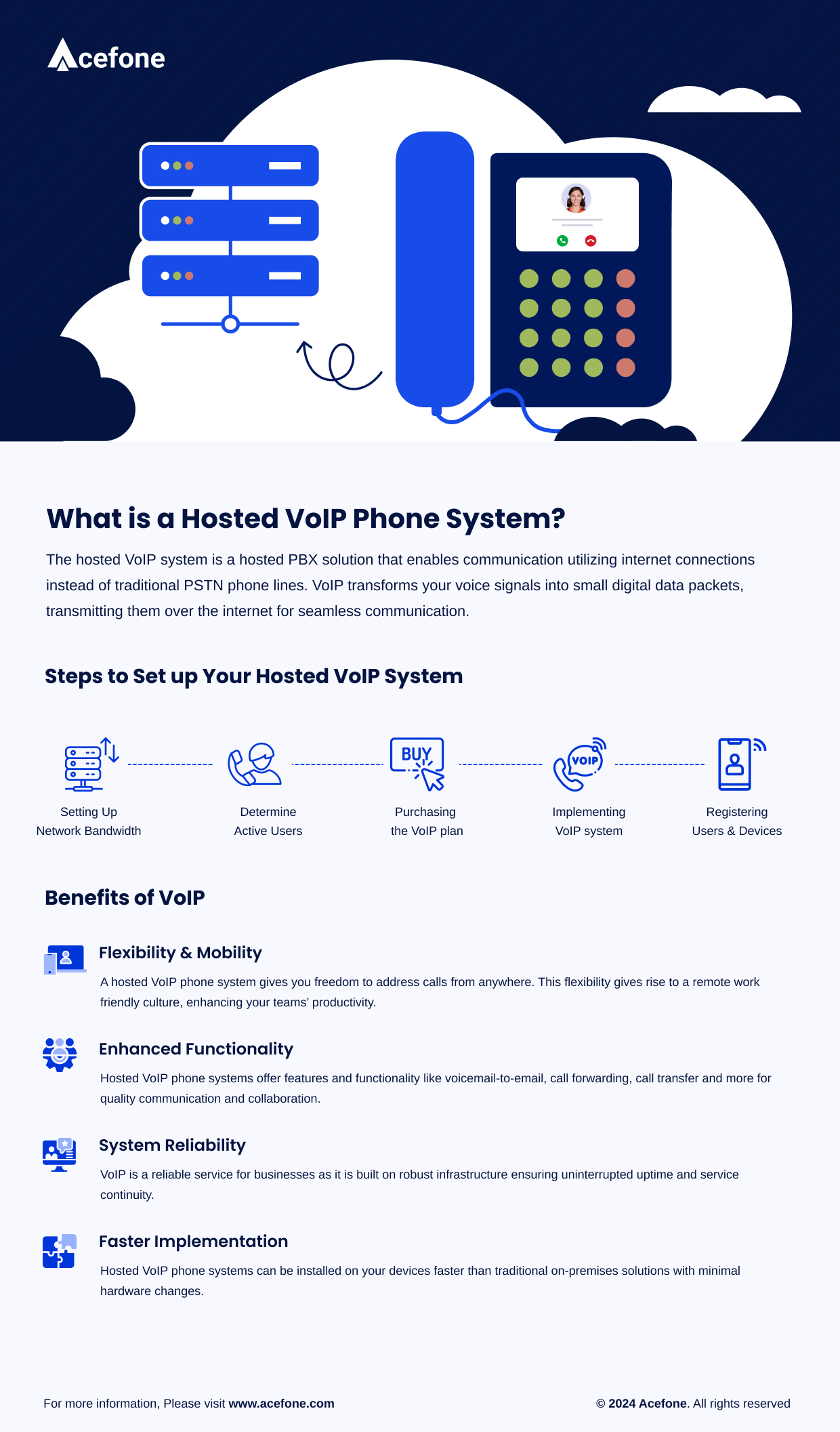
What do you need for a VoIP Phone Setup?
To take advantage of this, you must first investigate the preparations for setting up VoIP phone systems. Here are the key elements needed for VoIP installation.
High-Speed Internet connection
An Internet connection is the first and obvious requirement for setting up VoIP and utilizing it successfully. It is the backbone for all Internet-based communication, voice calls, video, chat, or email. It would help if you had a reliable and high-speed Internet connection for your office devices.
Compatible VoIP Service Provider
Before choosing the right VoIP provider, create a list of potential partners. Jot down their offerings and services, matching them with your business requirements. Then, identify providers that seem most compatible with your needs.
VoIP Compatible Devices
For more precise and easier communication, you’ll need essential devices like desktops, laptops, mobile phones, and headsets. Such devices are generally present in most office setups, and you may not need to make any drastic changes.
VoIP numbers
Voice over IP phones, aka VoIP phone numbers, are entirely virtual in nature. Toll free numbers, local numbers and vanity numbers are some of the popular types of VoIP numbers that businesses use. They are crucial for hosted office systems, enabling precise and flexible communication between you and your customers.
Data Priority
Enabling your network’s Quality-of-Service (QoS) settings will allow you to prioritize voice data over others. This prevents delays and interruptions in business communication and provides sufficient bandwidth for quality calls.
Network Security
Unlike landlines, a VoIP phone setup requires secure network environment to safeguard your information. You must ensure your chosen service providers have robust network firewalls. They must meet industry standards to protect you against data leaks and safeguard sensitive information.
Hot to do a VoIP phone setup in 5 simple steps
Now that we have the prerequisites, let’s get to seting up a VoIP phone.
Step 1: Setting Up Network Bandwidth
The process of setting up VoIP begins with procuring a high-speed Internet connection. VoIP calling needs a stable and fast connection to ensure high-quality interactions and avoid choppy audio. Experts recommend a minimum speed of 90-100 kbps* to attain standard voice quality for VoIP calls. However, this speed multiplies if you’re using multiple VoIP phones for your teams.
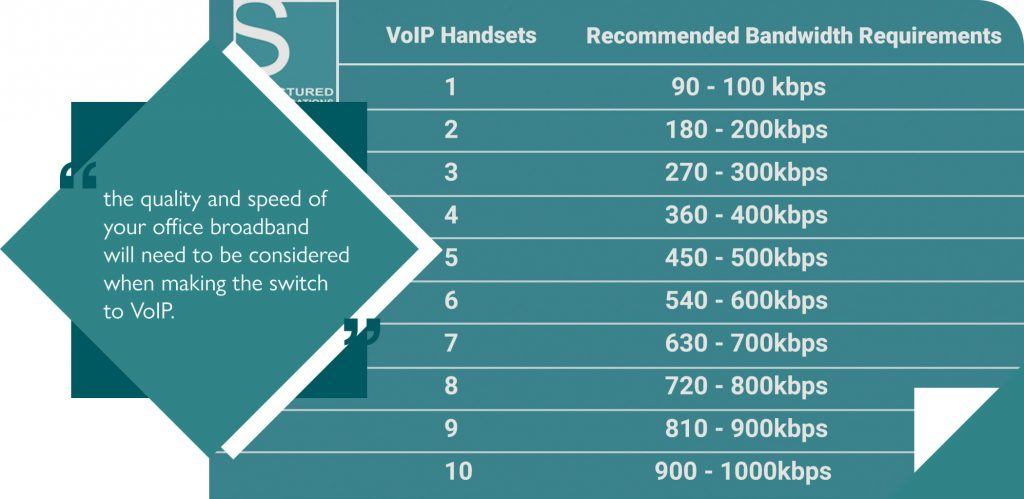
Source: What internet speed is needed for VoIP? – Structured Communications
Step 2 Determine Active Users
Determining the number of active users helps identify multiple factors while setting up a VoIP phone system. They are crucial for optimizing team performance and ensuring seamless communication with customers.
While a team size may be certain, the number of VoIP users shall change occasionally, given the business requirements. Your active users further dictate the licenses required for your business VoIP phone, impacting your resource management.
Step 3 Purchasing the VoIP plan
Choosing a compatible provider for your business gives you the tools to simplify and streamline communication. Look for providers that have flexible VoIP subscription plans and offer the required features. Most providers provide user-based or minute-based subscription plans. While user-based plans are more suitable for enterprises, minute-based plans work well for smaller teams.
Acefone is a licensed offers you both models of VoIP subscription plans to cater to all sizes of businesses.
Step 4 Installing VoIP Phone System
Setting up a VoIP phone is as easy as installing any other software. While some hosted VoIP phones require downloads and installations, Acefone provides web-based applications that are accessible directly through your browser. With Acefone’s VoIP phone, you only need to log in to the portal to use it.
Step 5 Registering Users & Devices
After subscribing to a VoIP plan, you can easily create as many user extensions as required. You can add the required roles matching your active users and assign them with relevant data access. For example, higher roles can have greater access and permissions, while lower roles have limited actions.
Troubleshooting Setup Issues
Businesses often encounter issues that require troubleshooting while setting up a VoIP phone. Some common problems include:
1. Insufficient Internet Bandwidth
VoIP phones rely heavily on Internet connections to transmit voice data. If your business lacks adequate network bandwidth, it can result in dropped calls, delays, and choppy audio. This problem is widespread in businesses with high concurrent usage or areas with limited internet speeds.
It is critical to assess your current internet connection and upgrade to a plan that supports your VoIP needs. Implementing Quality of Service (QoS) settings on your router can prioritize VoIP traffic.
2. Matching Existing Infrastructure
Not all existing hardware, such as desk phones, headsets, or PBX systems, may be compatible with VoIP. You may need to invest in new VoIP phones, adapters, or software to bridge the gap. Without these upgrades, integrating a cloud hosted VoIP phone can cause disruptions. Assess your infrastructure and discuss requirements with your service provider to avoid unexpected costs.
3. Network Configuration Issues
Network-related challenges often arise from improperly configured routers, firewalls, or switches. Cloud-based VoIP phones use specific ports and protocols to flow through the network firewall. Failure to configure these settings properly can block VoIP calls or degrade performance. Analyse your network thoroughly and coordinate with your VoIP provider to successfully deploy the VoIP phone.
4. Lack of Expertise
If you’re short on IT staff, you may find the technical aspects of VoIP installation overwhelming. Provisioning devices, managing SIP settings, and troubleshooting issues are areas where you need technical expertise. Hiring external consultants or selecting a provider with robust onboarding support and 24/7 customer service can ease the transition.
5. Number Porting Delays
Number porting refers to moving existing business phone numbers to VoIP. It can take several days or weeks to complete this process, depending on the service provider and current carrier. Businesses must plan to avoid downtime and inform customers and stakeholders about temporary numbers if necessary.
6. Call Quality Problems
You are prone to experience jitter, latency, and packet loss when there’s a delay in data packets or transmission loss. This often happens on congested networks. Installing jitter buffers, optimizing network settings, or using a dedicated Internet connection for VoIP can resolve these issues.
7. Security Concerns
VoIP phones can be targets for cyber threats like eavesdropping, toll fraud, or DDoS attacks. You risk exposing sensitive information without proper security measures—end-to-end encryption, strong passwords, and regular software updates. Choose a provider with multi-layered security protocols, network firewalls and intrusion prevention systems to mitigate these risks.
8. Training and User Adoption
Switching to VoIP often requires employees to adapt to new hardware and software. Without adequate training, employees may struggle to use features like call forwarding, conferencing, or voicemail. This can lead to frustration and reduced productivity. Offering hands-on training sessions, video tutorials, assisted onboarding, and ongoing support ensures smooth adoption.
9. Growth Challenges
Businesses that fail to plan for future growth may find their VoIP phone system setup insufficient for more users or features. Pick a service provider offering flexible solutions, like tailored user plans or add-ons. If they ensure the system can grow with your business without requiring costly upgrades, even better.
10. Vendor Selection Issues
Not all VoIP service providers offer the same level of service or features. Some may lack robust customer support, while others might not provide key functionalities. Carefully evaluate them based on reviews, features, and scalability options and select one that aligns with your business needs.
To choose between the pros and cons of a traditional phone system vs VoIP phone system, keep in mind of your business requirements and budget allocation factors. Go through this blog that has a detailed break down of what may or may not suit your business.
The Next Steps
After the complete VoIP phone setup, you can communicate with your service partner to arrange training sessions. Although most hosted VoIP phones are easy to understand and use, dedicated training/ onboarding sessions may help you get things moving even faster.
At Acefone, we provide dedicated onboarding partners who walk you through the entire program step by step. From setting up your account to making the first call, our experts are available 24/7.