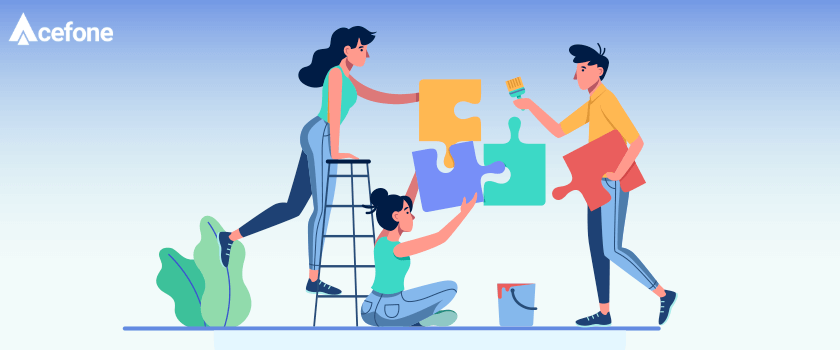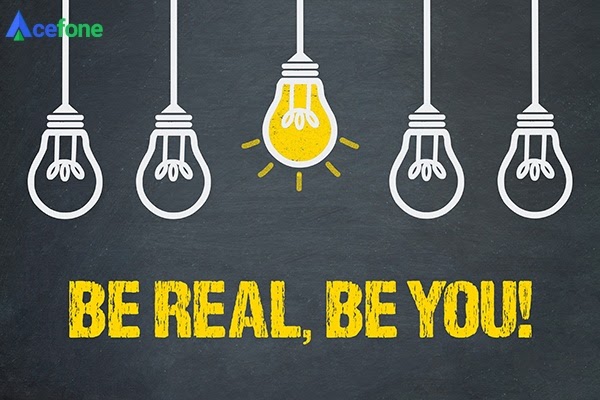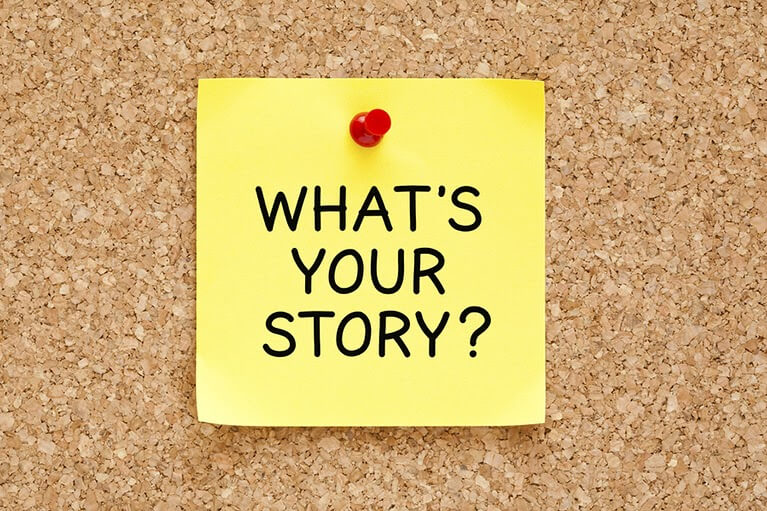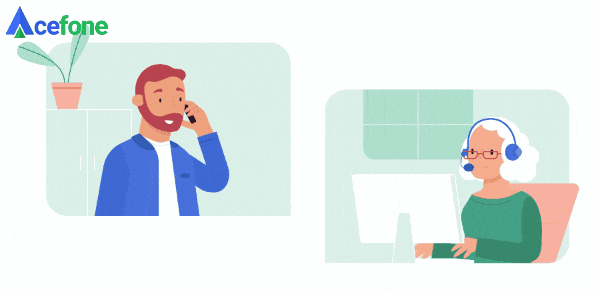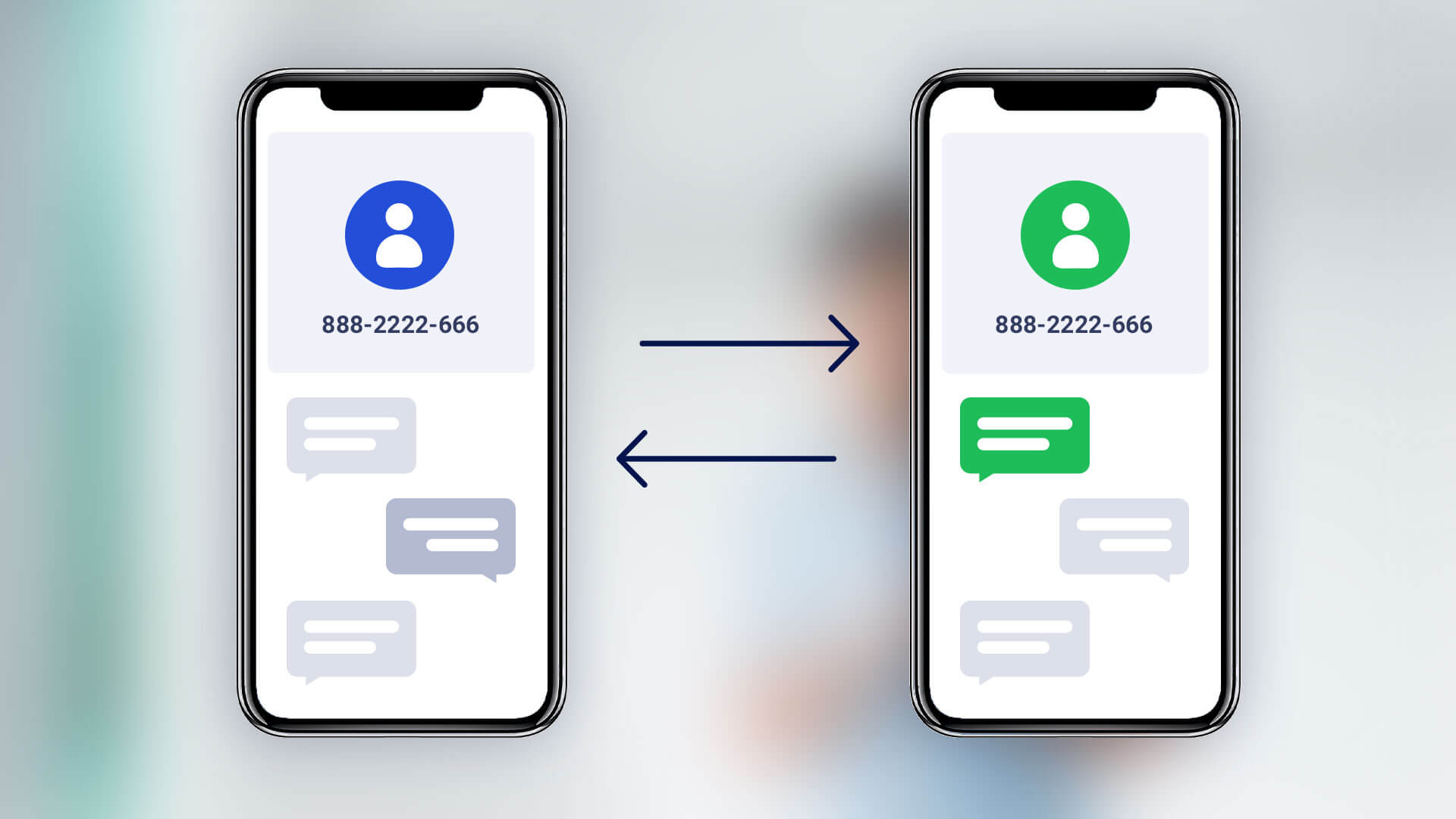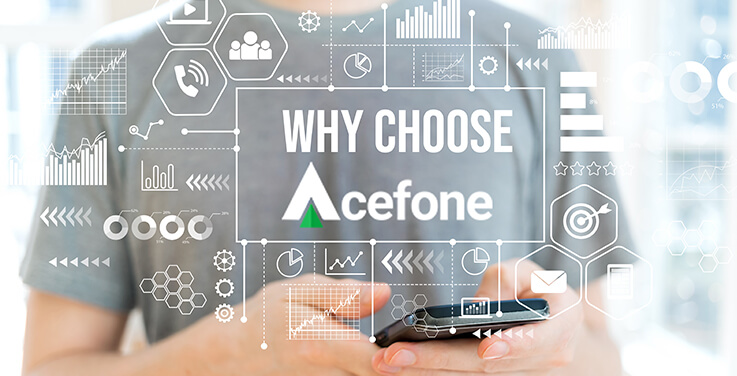Cloud phone service have empowered businesses to accelerate their growth. From being able to set up state-of-the-art remote ecosystems to enhancing productivity through real-time tracking, the cloud can do it all.
However, the complete benefits of business communication system are utilised with unified communication solutions or UCaaS.
As businesses work hard to achieve efficiency through a vertical department structure (silos), the unified communication strategy can support you to break through internal communication barriers and facilitate the free flow of communication.
However, before making the jump to UCaaS, one needs to pay attention to the differences between a public and a private cloud system. Let us dive into that.
An introduction to public and private cloud systems
To explain in a nutshell, cloud computing is an approach wherein data centers and servers are hosted centrally while allowing for easy access around the world. One of the many advantages of using cloud contact center solutions is that you need not worry about maintenance and infrastructure setup. All of the major setups is handled by cloud providers.
Let’s check the two different types of cloud computing in detail.
-
Public cloud
As the name suggests, a public cloud is where data centers, software, and services are offered in a publicly accessible data center. That is, several other organisations may share the same data center space with you. While the services are provided by a third-party cloud service provider, they may not dedicate a storage space or a data center exclusively for your organisation.
Advantages of a public cloud
The advantages of public cloud may include, but are not limited to:
- Cost-effectiveness when it comes to start-ups or small-sized businesses who want to shift to the cloud
- Disaster management services, which secures your data in times of crisis
- High scalability and reliability as other services and tools can be added or removed as and when required
- User-friendliness, in terms of accessing data or services
-
Private cloud
A private cloud, on the other hand, is set up specifically for your organisation. This exclusivity offers full freedom to customise and choose storage components based on your organisational requirements.
Private cloud is best suited for companies that deal with highly sensitive data and require high-end personalisation and scalability.
Advantages of a Private Cloud
The major benefits of a private cloud include the following:
- It comes with future-ready data security and compliance capabilities
- It offers the freedom to have complete control over your data. You can customise your core architecture based on your requirements
- The components of your private cloud infrastructure can be tailor-made to accelerate your performance
- Private clouds are also highly reliable
- They come with features of monitoring and automated tools that simplify processes and boost performances
Now that we have a basic understanding of the difference between the two, let us check out more about the UCaaS strategy based on private and public clouds.
What is a unified communication strategy?
As we understand it, a cloud system enables communication over the Internet instead of using a Public Switched Telephone Network or PSTN. All required infrastructure and tools are offered by cloud service providers.
UCaaS involves the integration of these cloud communication tools for better productivity. This enables an organisation to communicate in different formats like instant messaging, video messaging, chat, and other collaboration tools to streamline communications.
The UCaaS strategy can be delivered over the private or public cloud. Read on to check out more about them.
What is public cloud communication?
Now that we have already peeked into the details of the public cloud, you may have already guessed about the features of a public cloud communication system.
Just like your information, all your applications, tools, and data on CRM are managed by a publicly hosted platform. This is the most cost-effective way of moving your communications to the cloud.
However, if you deal with highly classified communications, then you must look for public cloud providers that offer the best in security.
For a public cloud communication system, the following are the benefits:
- No need for a dedicated onsite team to manage your infrastructure
- Enhance team productivity
- Have your service provider take care of patches or software updates
- Easily scale up and down based on your requirements
- You pay-as-you-use and are saved from the trouble of paying more through a flat monthly payment model
What is private cloud communication?
As mentioned above, a private cloud allows your business to store data on an exclusive cloud system. Thus, in a private system, all your communications will be stored on that exclusive server.
Advantages of Private Cloud:
- Comes with higher uptime
- You can use it for sensitive and critical information
- Better control on productivity and performance
However, private cloud phone system are comparatively more expensive than public systems. Additionally, since the server is exclusive to you, there may be instances where you would need to deploy an onsite maintenance team.
Private or public: what to choose?
After understanding the basics of both these systems, the next question is which one out of the two should your business adopt?
Typically, this decision depends on the underlying requirements of your business. You should consider asking your team the following questions.
-
Why are you looking for a cloud-based communication system?
Before selecting a public or a private communication system, you should first understand why you need a cloud-based communication system.
Are you trying to cut down on your costs? If so, the public cloud should be your choice. On the other hand, if you want to have better control over your network and secure your data, then a private cloud system should be the choice for you. Analyse the different needs of your business and choose the best type of communication system based on those requirements.
-
Do you require self-service capabilities?
Are you looking to have maximum control over your cloud solutions? Do you have a full-fledged team to take care of your customisations? In that case, you should be good with a private cloud system.
However, if you want your cloud service provider to take charge of all your business operations, then you should conduct your business on the public cloud.
Evaluate your in-house capabilities and settle down with the best option for your business.
-
What is the nature of your business?
The nature of your business plays an important role in the efficiency of your communication deployment model. For example, if your business involves heavy data testing, requires scaling up and down, or if it includes a predictable computing need, public cloud communication should be your choice.
However, if your business involves an exchange of sensitive information and you cannot afford downtime, a private best cloud phone system should be the best option for you.
In a nutshell
Both public and private clouds have their set of pros and cons. Before making a decision, you should evaluate your business requirements along with the features offered on these two cloud communication platforms.
If you are interested in cloud communication services, then you can contact us at [email protected] or call us at 1888-859-0450.
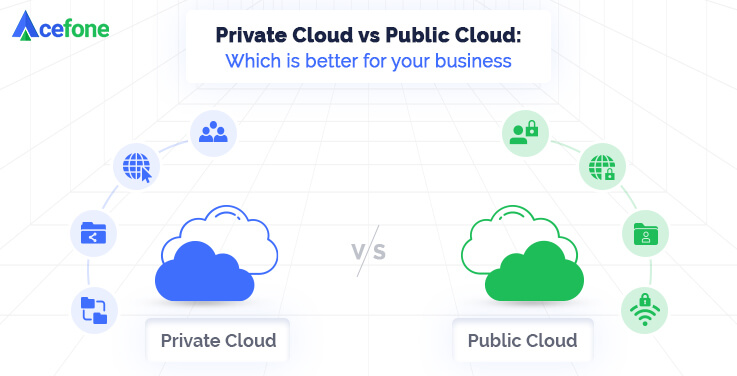








![Things You Should Look for in a Partnership Programme [Infographic]](https://www.acefone.com/blog/wp-content/uploads/2021/07/partnership-programme-infographic.jpg)