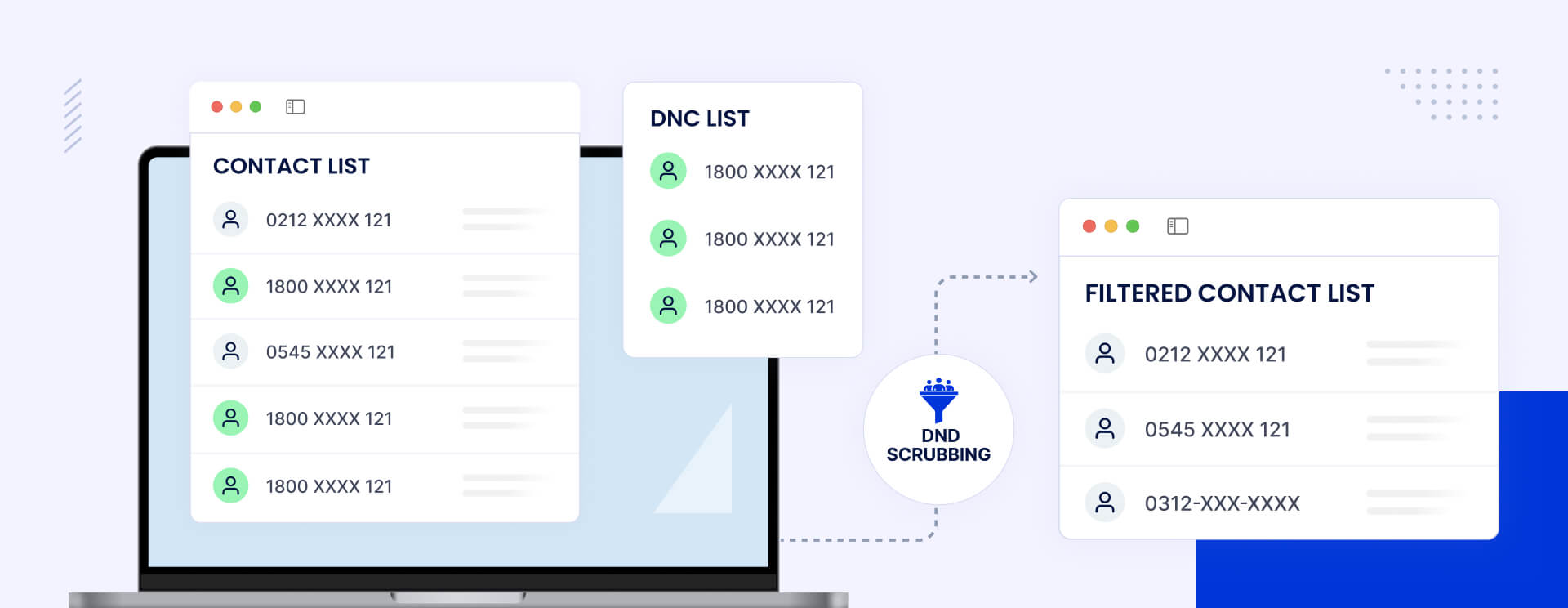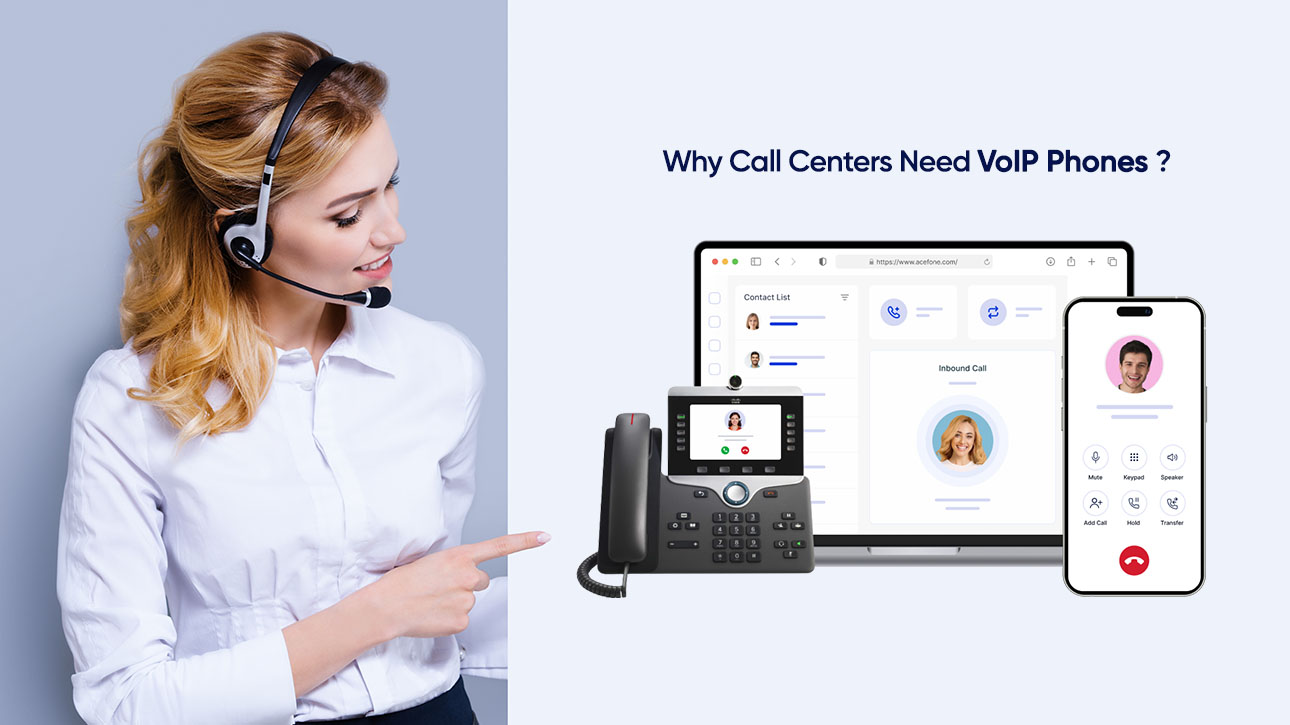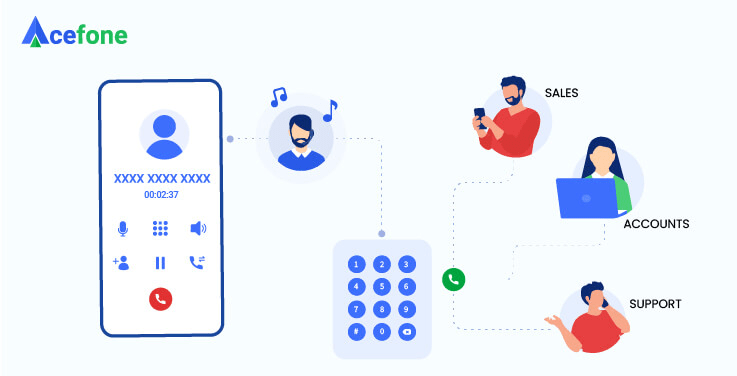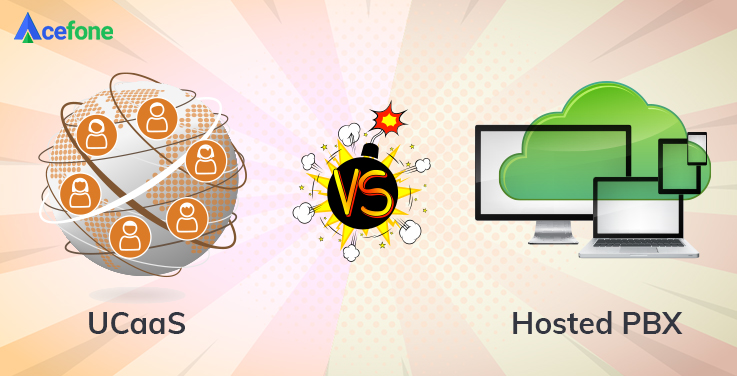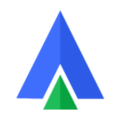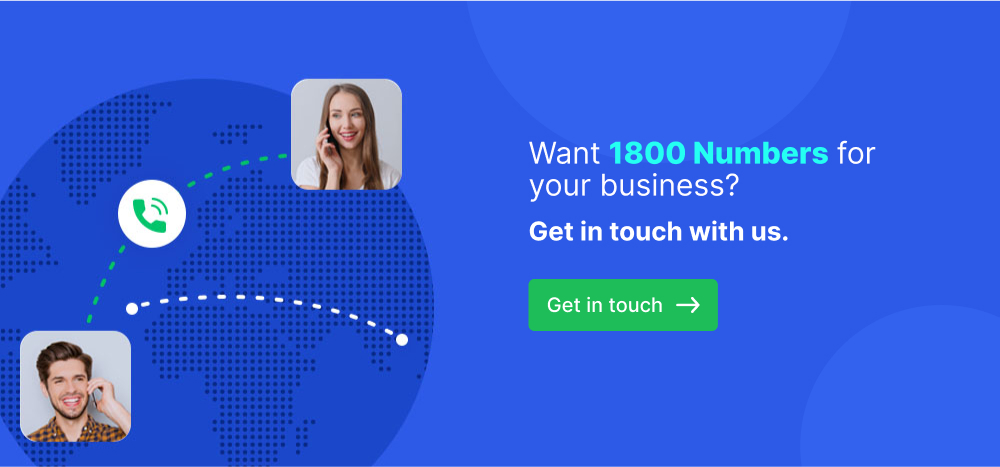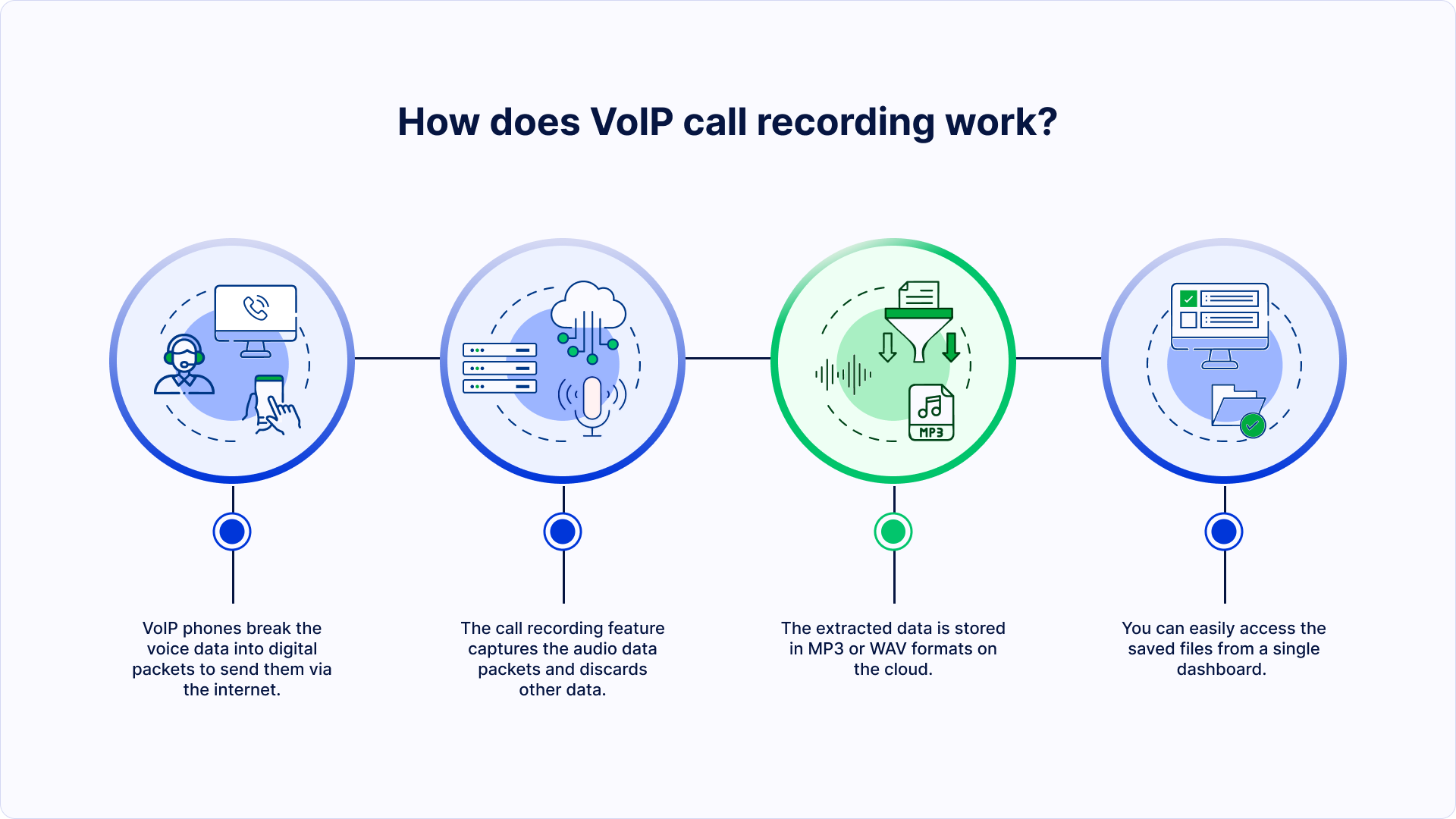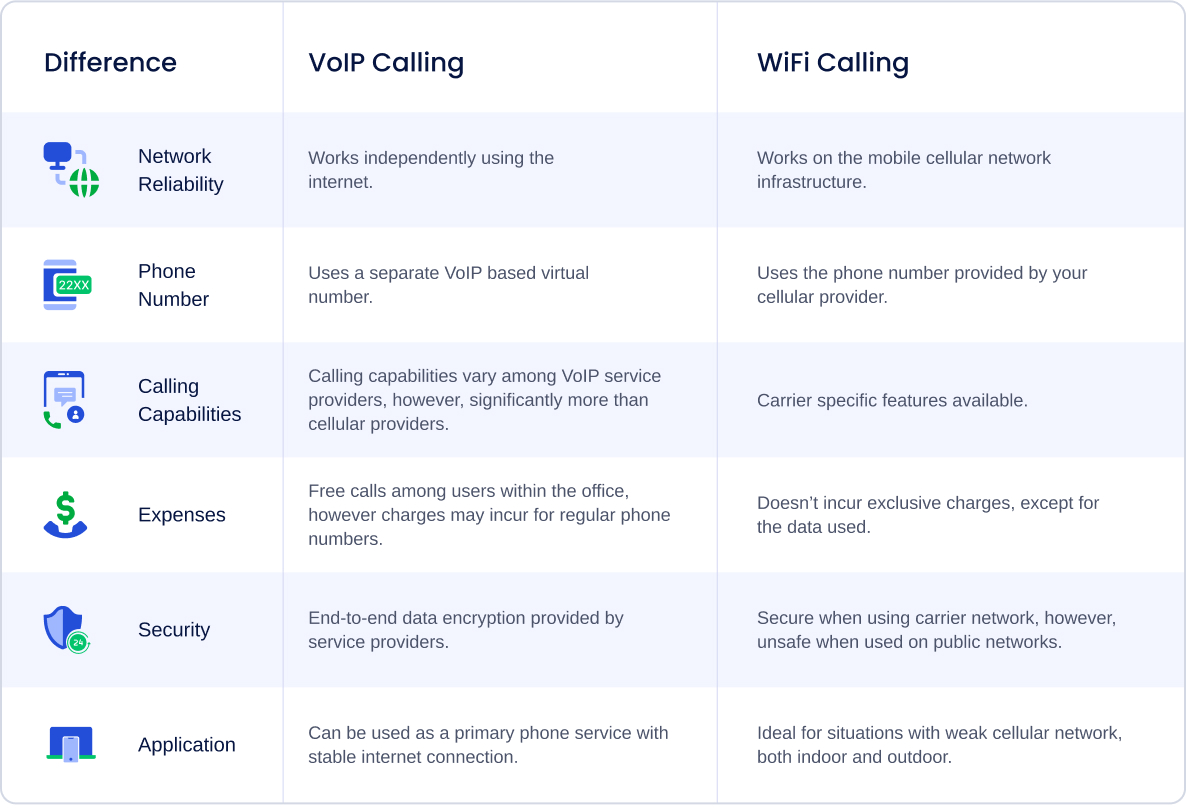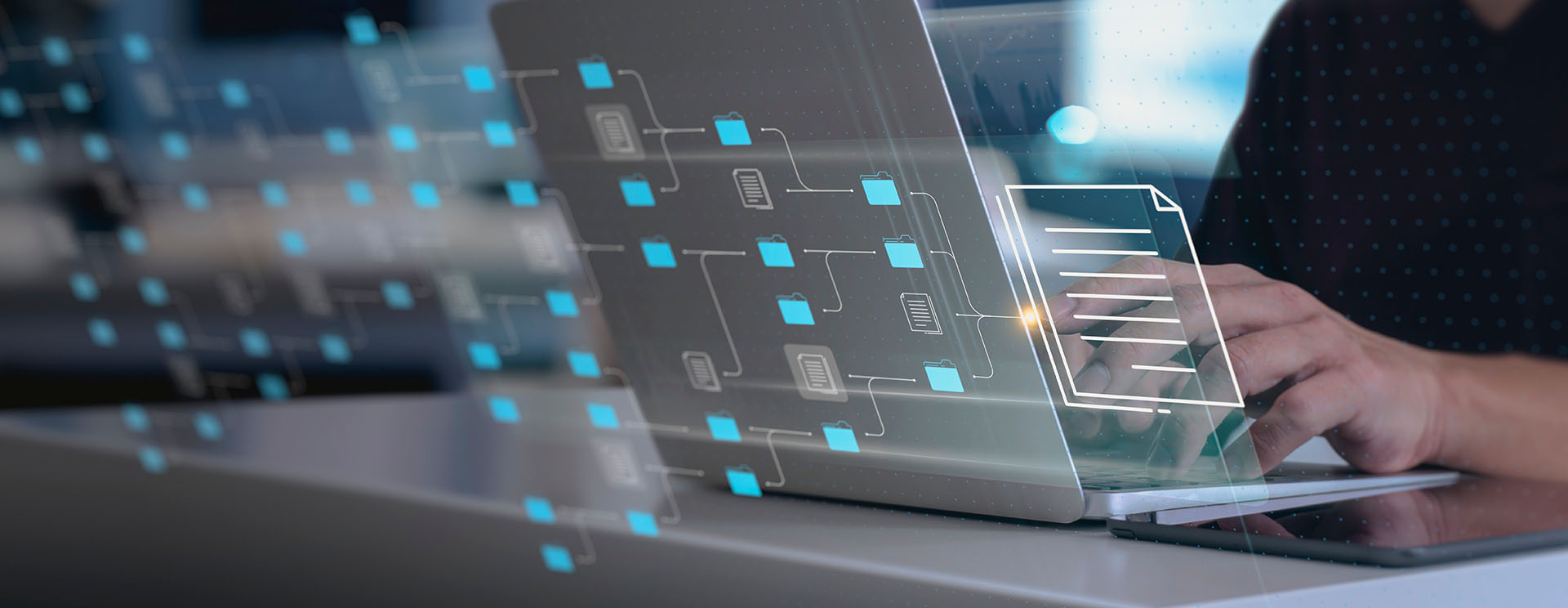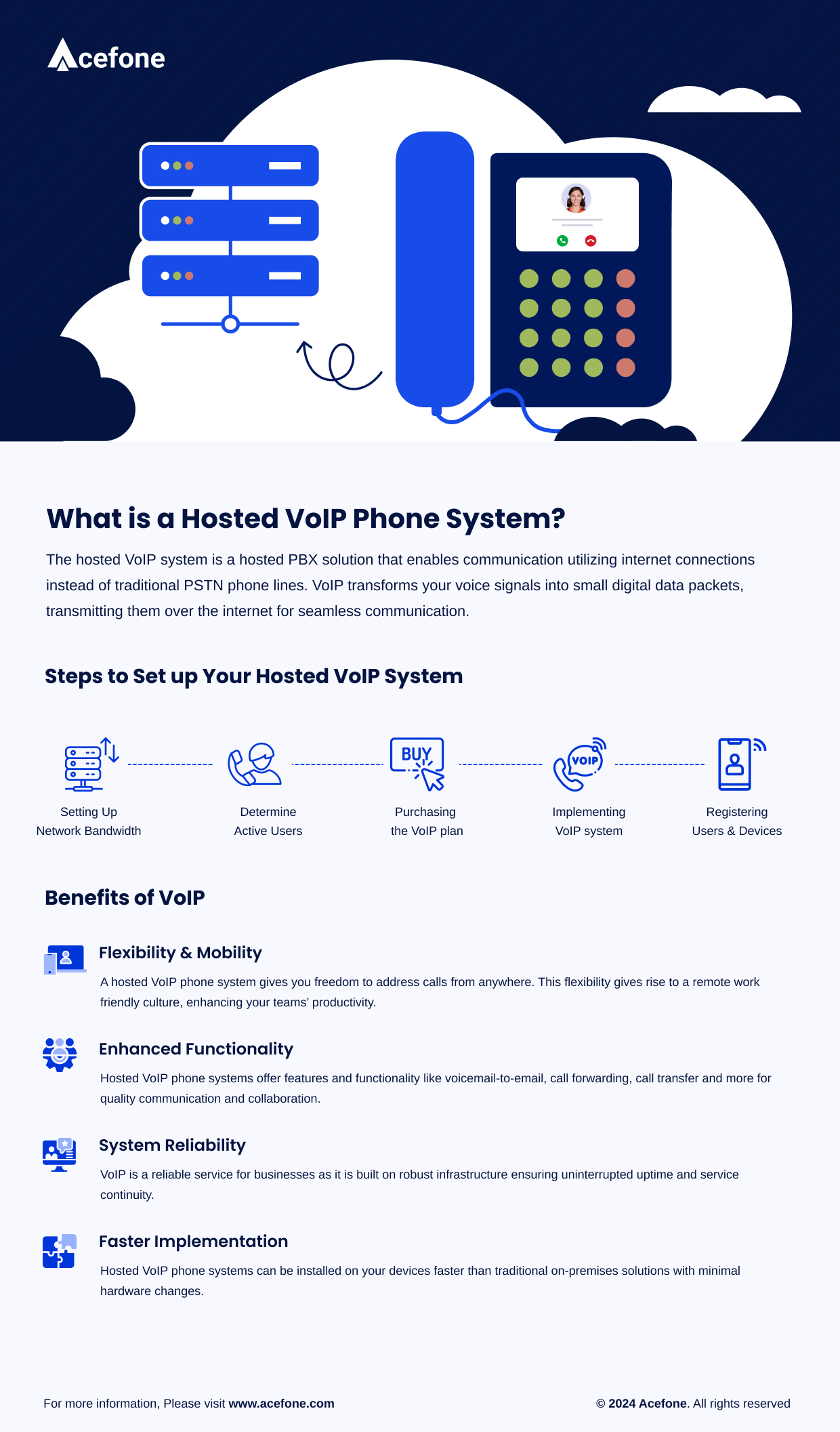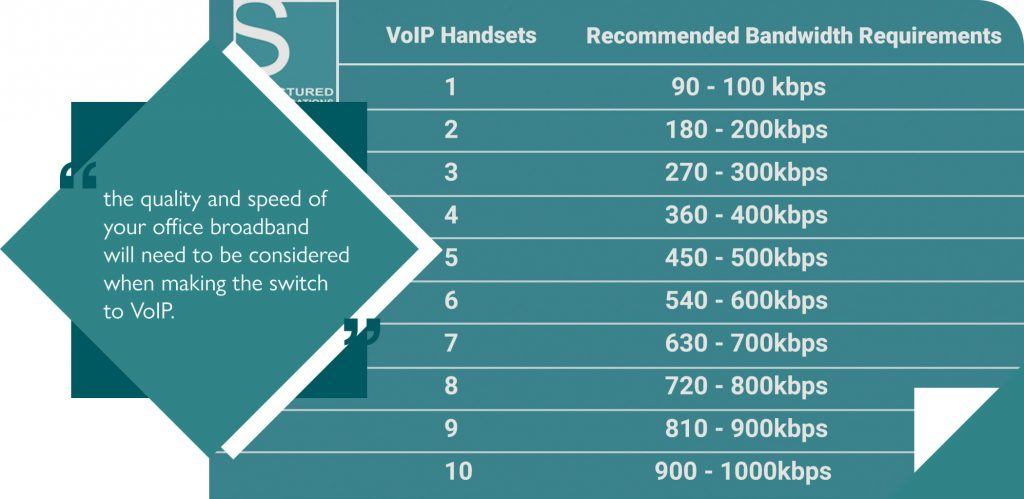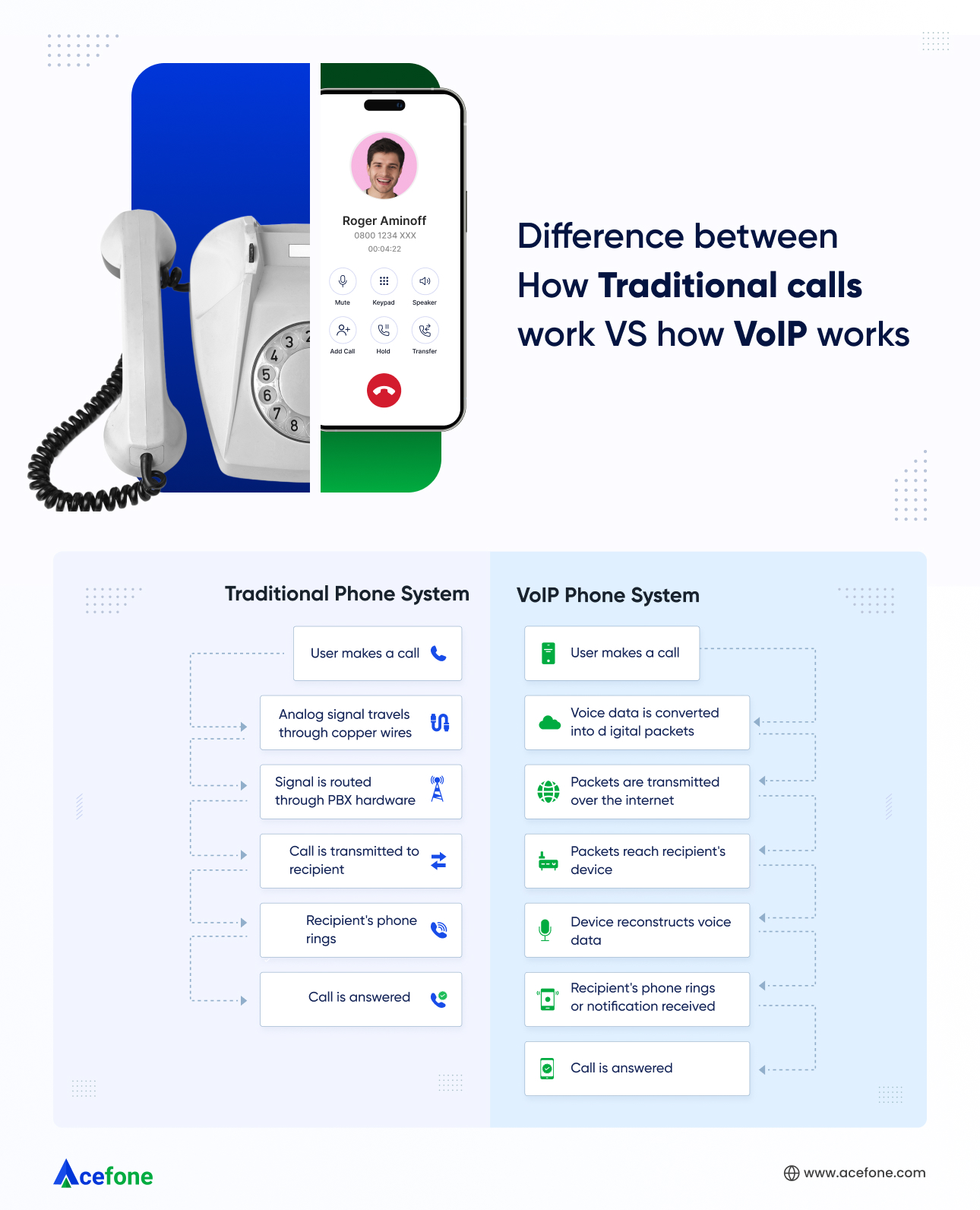Phone lines ringing continuously?
Representatives busy speaking with callers back-to-back and the call queue is piling up with waiting customers?
These lines read like a typical call center scenario.
To deal with such situations, you must ensure your team is equipped with the industry’s latest hosted contact center solution.
A hosted contact center solution that empowers your teams with advanced yet easy-to-use features and optimizes contact center operations.
Your contact center team is not just a representation of a query handling department but also the primary point of contact for customers. Contact centers help you reach out to your target audience, understand their pain points, and fine-tune your products or services based on their requirements.
How can a hosted contact center solution be any different?
Let’s find out.
What is a hosted contact center?
A hosted contact center solution operates using cloud technology and is hosted on the cloud. You can access it anywhere on any registered device (desktops and smartphones). On the contrary, traditional contact centers have physical phone systems and customer database maintained on-premises.
On the contrary, a hosted contact center solution is set up and maintained off-premises by their respective contact center service providers. Hosted services sore over traditional contact centers as they provide a centralised access to crucial information and are highly cost-effective.
7 Must-have features for hosted contact centers

Having a hosted contact center solution itself will not guarantee your success in the long run. You must ensure your team is equipped with a hosted contact center service with the latest and crucial features. We have consolidated a list of some of the features your hosted contact center solution must have to leverage from and keep you ahead of the competition.
-
Interactive Voice Response (IVR)
Interactive Voice Responses (IVR) systems greet your callers with preprogrammed greetings. You can tailor these greetings to your audience preferences, as they will be your business’s first customer interaction point.
IVR systems help callers select their service type by punching designated numbers from the in-call menu. The caller is then automatically directed to the corresponding department, saving the agent and the caller’s time.
Furthermore, contact center service providers customise and develop hosted IVR solutions to handle basic customer queries. For instance, callers who need to connect with a particular department can call the helpline number on your website, and the IVR can guide them there.
Consequently, the customer needn’t wait to speak to an agent and get their query resolved in a shorter time. It also helps agents focus on more prominent and pressing concerns needing expertise.
-
Automatic Call Distribution (ACD)
The ACD helps route customer calls efficiently to the available contact center agents. The Automatic call distribution system in a hosted contact center solution enables you to route calls based on set criteria to meet your ongoing campaign and customer requirements.
A hosted contact center solution also allows you to modify the call distribution per your evolving requirements. Some distribution criteria are based on performance, location, and idle time.
ACD systems also contribute significantly to the cost reduction of the hosted contact center’s operations. Experts recommend that implementing an ACD system can reduce the cost of call transferring involved in resolving customer queries. That makes ACD systems a crucial factor for businesses when choosing contact center service providers.
-
Skill-Based routing
Contact center agents are categorized based on skills, demographics, speaking capabilities, and expertise. Every time a caller connects to your hosted contact center, the IVR prompts a set of questions to understand their requirement. The hosted contact center solution then directs the call to the appropriate agent, creating a smooth customer experience. In sectors like healthcare, skill-based routing can be complemented by robust healthcare identity verification systems to ensure patients are routed securely to the right specialists. This approach helps improve the first-call resolution rate, boost customer satisfaction, and eliminate the possibility of wasting both customers’ and agents’ time.
-
Call Recording
A hosted contact center can consist of several agents who may differ widely based on their availability and specific skills. Despite their unique skill sets and difference, agents must aim to resolve customer queries as quick as possible, while providing relevant solutions and meeting industry standards.
Hosted contact center solutions come with multiple call recording capabilities to ensure that agents deliver on time. The feature records call in real-time and can be used to review an agent’s performance. It helps locate bottlenecks in agent-customer interactions and identify those who need training to improve their performance.
-
Call Tracking & Monitoring
Tracking and monitoring your contact center’s performance is as crucial as setting one up. Issues may arise at any time and require immediate attention. Agents may miss calls or repeatedly fail to satisfy customers. Call tracking and monitoring help you identify such scenarios and determine a workaround for future operations.
Moreover, call tracking & monitoring help you recognise technical glitches at the right time. You can monitor calls for repeated issues, identifying and rectifying the issue’s origin. Also, hosted contact center solutions with tracking & monitoring features enable you to gauge individual agent performance.
-
CRM Integrations
Access to relevant information is crucial to your hosted contact center’s success. Providing your agents with vital customer information enables them to resolve issues faster and with more relevant resolutions.
Many contact center providers offer integration with popular CRM platforms. Here are some of the platforms that Acefone offers you and are identified as the most popular Contact Center CRM Integrations of 2024 by PCMag—
CRM integration helps contact center agents offer relevant solutions, save time, and obtain the correct information for a better customer experience.
-
Real-Time Analytical Reports
Deriving reports from data is as important as generating them. Empowering your hosted contact center agents with insightful analytical reports helps you monitor varying call volume, new/ returning callers, and traffic from different locations. These metrics help you make essential staffing decisions, schedule agents, and gauge the performance of your contact center.
You can also recognise issues related to specific demographics, time zones, etc., and work towards rectifying them. Furthermore, a hosted contact center solution allows managers and supervisors to access reports from multiple locations in one place.
Getting a hosted contact center solution for your business
Hosted contact center solutions have become the norm. With customer needs increasing over time, you must scale your contact center’s capabilities to stay ahead of the trends and competitors. Hosted contact center solutions enable you to be flexible and equip your agents with tools to deliver seamless customer experience.
If you’re searching for a contact center solution that allows you to carry out all the above-mentioned responsibilities at a cost-effective rate, feel free to get in touch with our experts.

To start a hosted contact center of your own, you must define your communication channels (voice, chat, email) and choose a hosted contact center service that integrates them together. Then recruit and train agents to staff your hosted contact center.
Contact center experience is all about how your customers feel when they interact with your customer service teams. This includes everything from calling in to using a chat service or social media. It’s a key part of your overall customer experience and can impact aspects such as loyalty, retention, and future purchases.
Cloud contact centers and hosted contact centers, both offer a way to handle customer interactions without on-site infrastructure. However there’s a key difference:
-
Cloud contact centers are truly web-based, with all software and resources stored in the cloud. This allows for high scalability and flexibility, accessible from anywhere with an internet connection.
-
Hosted contact centers rely on a physical server at the provider’s location. While it frees you from managing on-site hardware, it’s less scalable and adaptable than a cloud solution.
Cloud contact centers offer major advantages such as effortless scaling, saving you money on hardware and IT. Moreover, you get automatic updates and access to the latest features, keeping your customer service experience top-notch.
A cloud hosted phone system, also called a hosted PBX, ditches traditional phone lines for the internet. It allows making calls and using business phone features through the internet instead of bulky and obsolete equipment. It is cost effective, offers scalability, and lets you manage calls from anywhere with an internet connection.