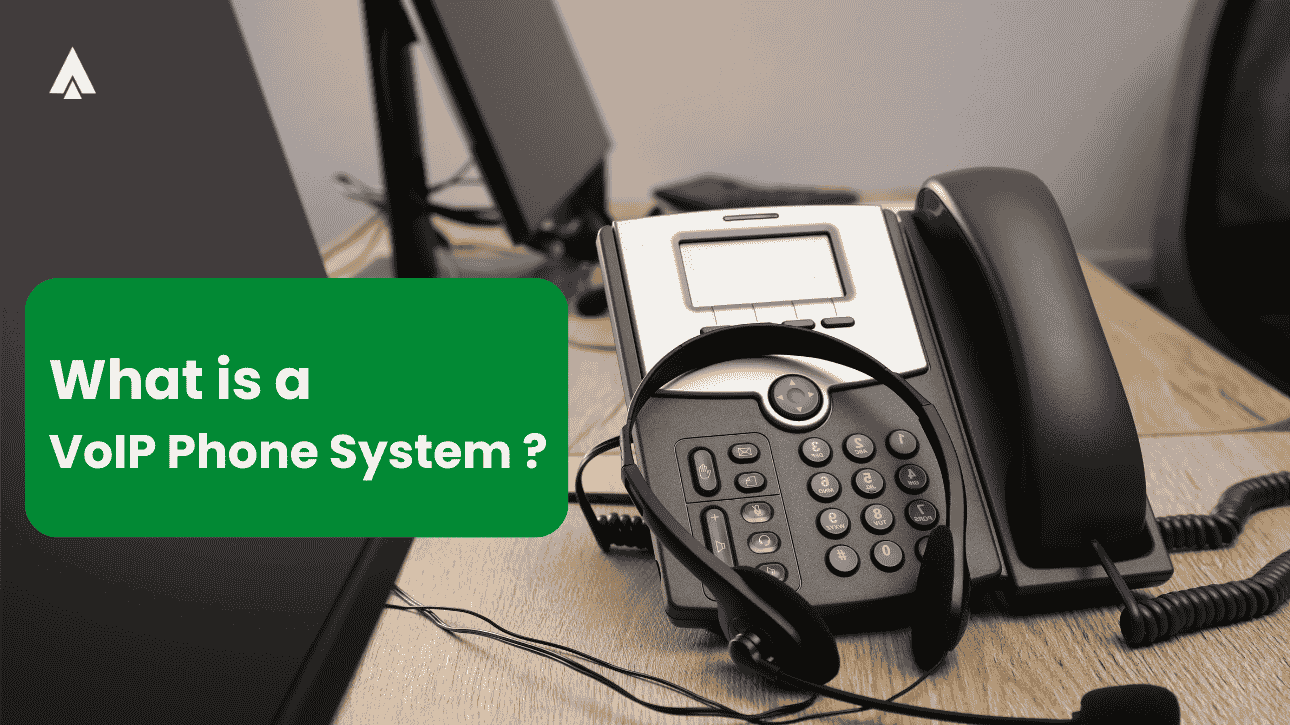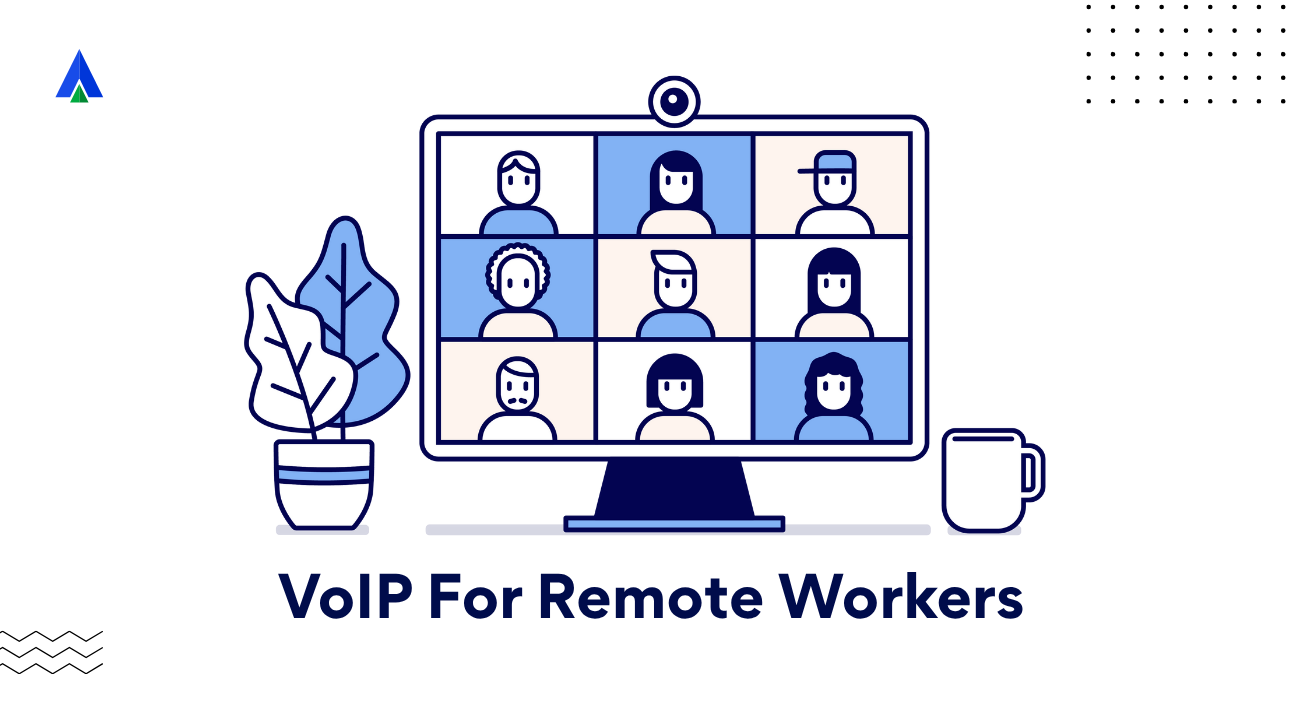If you’re looking to modernize, scale, and simplify your business communication infrastructure, this is a question worth answering.
Powered by Voice over Internet Protocol (VoIP), cloud-based phone systems have become the default standard for business communication worldwide. From startups to global enterprises, organizations are moving away from legacy telephony in favor of flexible, internet-driven calling solutions.
The adoption numbers tell a clear story. Over the past few years, VoIP usage has surged dramatically—growing from single-digit millions to tens of millions of users globally, with adoption accelerating every year as remote work, cloud infrastructure, and AI-driven workflows become the norm.
So, what’s driving this rapid shift?
Let’s break it down.
What is VoIP?
VoIP (Voice over Internet Protocol) is a technology that allows you to make and receive phone calls using an internet connection instead of traditional telephone lines.
Unlike legacy phone systems that rely on copper wiring and circuit switching, VoIP converts voice signals into digital data packets and transmits them over the internet. This makes calling more flexible, cost-efficient, and feature-rich—without being tied to a physical location.
In 2026, VoIP is no longer an alternative.
It’s the global standard for business telephony.
VoIP Phone System Definition & How It Works?
A VoIP phone system is a cloud-based communication platform that enables businesses to connect with customers and teams from anywhere, using any internet-enabled device.
Instead of managing complex hardware or on-site phone lines, businesses rely on hosted VoIP providers to deliver calling, messaging, video conferencing, and collaboration tools through the cloud.
When implemented correctly, a hosted VoIP system consistently outperforms traditional PBX systems in terms of flexibility, scalability, and cost.
Check it out: VoIP Phone System vs Traditional Phone Systems
How do VoIP business phones work?
VoIP technology converts your voice into digital signals, breaks it down into smaller bits (packets), and transmits them over the Internet.
Here is how it works when coupled with a business phone:
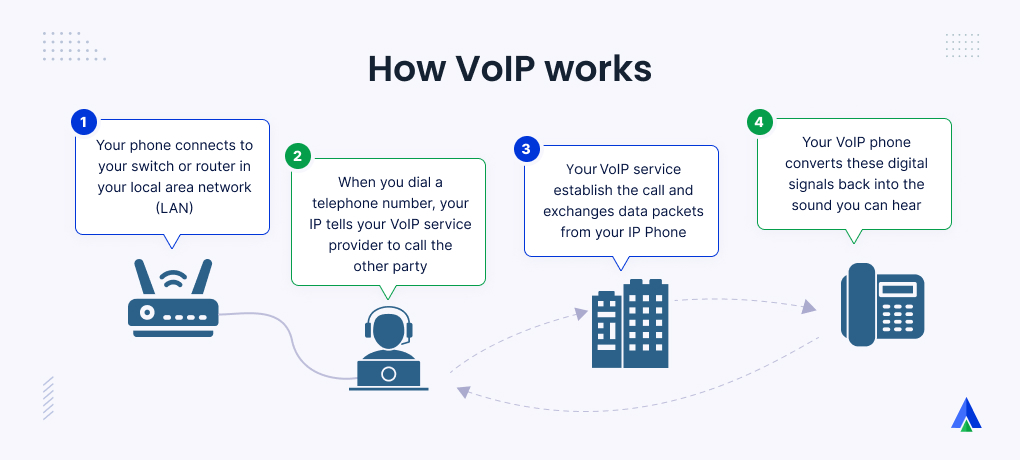
Step 1. Voice to Digital: When you make a call using a hosted VoIP system, it converts your voice into a digital signal.
Step 2. Compression and Packet Creation: The digital signal is then compressed to reduce its size for efficient transmission. The compressed signal is broken into smaller packets of data.
Step 3. Internet Transmission: After the bifurcation of the signal, these packets are sent over the Internet to the recipient’s phone. Here the data packets are reassembled and decoded into an analog voice signal.
Step 4. Voice Output: The decoded voice signal is played through the recipient’s phone.
Types of VoIP Phone Systems
Now that you are familiar with the basic functioning of VoIP systems, let’s dive deeper and understand more about their types and benefits:
1. Cloud-Based VoIP Systems
Hosted VoIP phone service, also known as cloud-based telephony systems, are hosted and managed by third-party cloud providers. You simply subscribe to a cloud-based service that is compatible with your business setup and is accessible via the Internet. This way, you don’t have to incur any hefty VoIP installation and maintenance charges like that of on-premises systems.
Hosted Voice based IP phone system are ideal for your business if you lack resource management, need hardware independence, business flexibility, and service reliability. Your team can access the VoIP service from anywhere with Internet connectivity, making it ideal for remote or hybrid work.
Given their virtual nature, hosted VoIP systems are also highly scalable. They let you easily adjust the number of users to match your fluctuating needs. Many providers also offer disaster recovery features, enabling continuity in case you face disruptions.
Cloud Call Center Solutions – Visit Now!
2. On-Premises VoIP Systems
On-premises business phone systems, popularly known as landlines or on-site PBX systems, are installed and managed within your company’s premises. This means that you are solely responsible for purchasing, maintaining, and supporting all necessary equipment.
One benefit of on-site PBX is the high level of control they provide. You can manage the PBX directly, potentially avoiding any unnecessary downtime.
However, these systems typically have higher upfront and maintenance costs than Internet phone system. This is because you must cover all the hardware, software, and infrastructure expenses. You might also need to set up in-house IT support for ongoing maintenance and management, adding to the long-term operational costs.
VoIP vs Traditional Phone Systems (Comparison Table)
VoIP phones and landlines differ in several ways. VoIP operates over the Internet, while landlines use analog technology. With VoIP, you can connect multiple devices—including your mobile phone and laptops—to your phone line, unlike a landline that supports only one physical device.
Here are the key VoIP phone and landline differences in a glimpse:
 Top Benefits of VoIP Phone Systems
Top Benefits of VoIP Phone Systems
VoIP, or Voice over Internet Protocol, offers a variety of benefits for both businesses and individuals. Here are some of the key advantages:

1. Cost Effectiveness
VoIP phones offer a clear advantage in terms of cost savings for an inbound call center. By routing calls over the Internet, you can drastically reduce monthly expenses, especially on long-distance or international calls.
Unlike conventional Internet phone system, these phones use existing Internet connections and devices. This eliminates many associated setup and maintenance costs.
Since many providers offer subscription-based pricing with inclusive packages, predicting further expenses and controlling costs becomes easier. According to a recent study, using a VoIP-based Internet phone system can help you save 75% more compared to traditional landline services.
2. Scalability
Another significant benefit of VoIP phone service is their inherent scalability. Traditional phone systems require complex infrastructure setup even for a single additional line. You also tend to incur higher costs, making it challenging to accommodate changing demands.
With a VoIP hosted system, you can add or remove users, lines, or features without installing any physical phone lines. This flexibility makes it an ideal solution for seasonal fluctuation in call volumes. It also means you only pay for what you need, allowing for controlled, strategic growth.
3. Advanced Features
Beyond just making and receiving calls, VoIP phones come packed with advanced communication and management features. You get functionalities like multi-level IVR, omnichannel communication workflows, call recording, voicemail-to-email, and CRM integrations.
These features help you streamline processes, enhance team collaboration, and provide customers with seamless, high-quality service.
4. Customizability
VoIP Telephony solutions allow you a great level of customization. You can easily tailor your communication systems to fit unique operational requirements. Whether it’s configuring specific call or messaging flows, setting up tailored IVR (Interactive Voice Response) menus, or creating unique rules for different departments, VoIP cloud phone system adapt to your specific needs.
This helps you maintain brand consistency, optimize customer service, and ensure your communication tools align closely with the business processes.
5. Remote Accessibility
With VoIP phones, your team members can stay connected no matter where they are, as long as they have Internet access. This flexibility is particularly valuable in today’s hybrid work environments. Agents can make and receive calls, join virtual meetings, and access all communication features from their laptops or mobile devices.
6. Enhanced Security
While any Internet-based system has security considerations, VoIP solutions come equipped with robust protocols to protect data. Security features like end-to-end encryption, multi-factor authentication, CLI routing,
help safeguard sensitive business and customer information.
Some advanced VoIP providers also offer built-in safeguards, such as firewalls, anti-fraud measures, and regular security updates. These help you ensure that all communications are secure from cyber threats.
You can thus feel confident that your data is protected, and every interaction is compliant with key international regulations like GDPR and HIPAA.
7. Detailed Analytics
Every interaction your team has with the customers contributes to how they will perceive your company. From a call’s duration to its quality, each metric contributes to enhancing customer satisfaction levels. But how do you measure both qualitative and quantitative aspects of communication?
This is where you will need detailed call analytics.
VoIP systems offer powerful datapoints that allow you to monitor and evaluate communication patterns. You can track call volume, average call duration, hold times, and peak hours to determine quantity. For quality, you get more nuanced features like call disposition, call recording, first time resolution rate, and live monitoring.
These insights empower you to assess individual and team performance, identify trends, and optimize interactions, leading to better satisfaction.
8. Disaster Recovery
A crucial advantage of VoIP technology is its built-in disaster recovery capabilities. VoIP telephony operates through the Cloud. This means, unlike traditional phone systems that can fail during power outages or physical disasters, it remains operational. Calls can be rerouted, and data remains accessible even if there’s an on-site disruption.
Many VoIP providers offer N+1-redundant servers, ensuring continuous communication during unexpected events. This level of resilience helps you avoid costly downtime and keep communication flowing smoothly, regardless of external conditions.
10. CRM Integration
Many VoIP solutions integrate seamlessly with CRM, ERP, and other solutions, allowing your agents to access vital caller information and interaction history in real time.
For your sales teams, CRM integration enhances lead management, making it easier to track customer journeys and improve conversion rates by aligning communication efforts with their strategies.
Do You Need a VoIP Business Phone?
By now, it is quite evident that VoIP systems are highly advanced technology for streamlining communication. It also offers numerous benefits in terms of cost savings, efficiency, and productivity.
But does your company need it?
Let’s find out:

1. Business Size and Needs
The first step of finding out whether your company needs a VoIP phone is assessing your needs. Start by analyzing your workload, team bandwidth and future scaling needs.
If you have a distributed workforce, manage multiple locations, or need a unified platform for remote teams, VoIP phones can be useful. Seamless connectivity and reliable communication across various devices and locations.
Small businesses can benefit from VoIP’s affordable entry-level plans, while larger organizations can utilize the advanced features and scalability to support more complex communication needs.
2. Budget Constraints
If you are looking to control communication costs, VoIP is the ideal choice. Traditional phone systems come with high setup costs, ongoing maintenance, and sometimes prohibitive long-distance charges.
In contrast, VoIP systems typically involve a lower upfront investment, minimal hardware requirements, and competitive subscription pricing. They also include features often considered premium with traditional systems.
So, if your budget is tight but you need reliable and flexible communication, a VoIP system could be right for you.
3. IT Infrastructure and Expertise
VoIP business phones require a stable Internet connection and a certain level of IT infrastructure to ensure call quality. If your company already has a strong Internet setup and access to basic IT support, integrating VoIP is usually straightforward. Additionally, most VoIP providers offer customer support to handle technical issues.
However, if your IT resources are limited or your Internet connection is unreliable, you may need to assess whether additional investments are necessary to fully support a VoIP solution.
4. Desired Features and Functionalities
If you need advanced functionalities for enhanced customer service, VoIP offers a comprehensive platform that traditional phones can’t match.
These systems come equipped with features beyond basic calling, such as smart IVR, voicemail-to-email, HD video conferencing, and CRM/ERP integrations.
Reviewing your communication needs—whether it’s improved internal collaboration, enhanced customer service, or more efficient call handling—can clarify if a VoIP office phone system’s capabilities align with your goals.
5. Scalability Requirements
If you experience seasonal demand fluctuations or anticipate growth, you may benefit from the scalability of VoIP systems. Traditional phone setups require physical adjustments and are costly to expand. In contrast, VoIP phones allow you to add or remove lines with ease.
This flexibility means you can adjust your communication infrastructure in real time, paying only for the capacity you need at any given moment.
How to Choose the Best VoIP Provider
Made up your mind about needing a business VoIP systems?
Now let’s understand how you can find a provider that fits your needs:
1. Planning & Preparation
Start by identifying your specific communication needs. Consider the number of employees, call volume, required features (e.g., call forwarding, voicemail-to-email, video conferencing), and any integrations with existing software or CRMs.
Assess your current bandwidth and network setup. If necessary, upgrade your Internet plan to ensure sufficient bandwidth for both your business operations and VoIP calls.
2. Analyze Customer Reviews
Customer reviews provide valuable insights into the reliability, user experience, and quality of service offered by a VoIP provider.
Check for consistent positive reviews regarding call quality, ease of integration, uptime, and customer support. Be wary of providers with a high number of negative reviews, especially those concerning dropped calls, billing issues, or poor customer service.
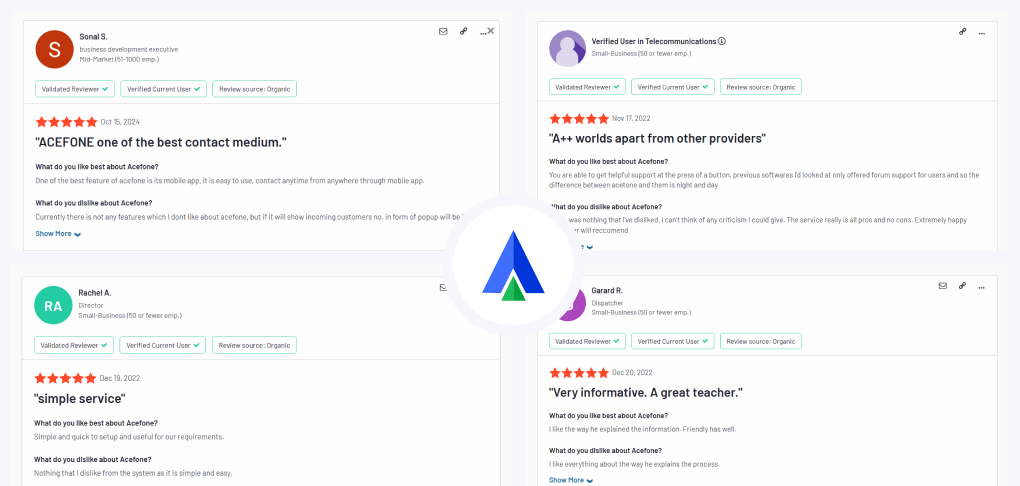
3. Ensure Security Measures and Data Privacy
Security should be a top priority when choosing a provider because VoIP calls carry sensitive business and customer data.
Ensure the provider offers end-to-end encryption for voice and data communications to prevent unauthorized access. The provider should also follow industry-standard security protocols such as TLS (Transport Layer Security), and SRTP (Secure Real-time Transport Protocol).
Also check if the system complies with data privacy regulations like GDPR, HIPAA or CCPA.
4. Look for Scalability Options and Futureproofing
As your business grows, your VoIP system should be able to scale with you.
Evaluate whether the provider offers flexible scalability. You should easily be able to add or remove users, lines, and features without requiring additional hardware investments.
Also look for the ability to integrate with other business tools (like CRM, ERP, and other software) and the flexibility to adopt new communication technologies (e.g., video conferencing, AI-powered chatbots) for long-term viability.
5. Check out the Customer Support
Product-related issues can arise at any time. Having reliable support available when needed is crucial to minimizing downtime and maintaining business continuity.
Look for providers that offer 24/7 support, especially if your business operates in different time zones or runs outside traditional working hours.
Check if you can contact the provider’s support team through phone, email, live chat, and ticketing systems.
Also, assess the provider’s reputation for technical assistance—do they provide detailed troubleshooting resources, knowledge bases, and self-help guides? A provider with proactive support can help identify potential issues before they become problems.
VoIP Setup Guide (Step-by-Step)
Now that you know about selecting a Reliable VoIP Provider: Here is a step-by-step guide for VoIP installation:
Setup the Software:
1. Sign Up with a VoIP Provider – Configure your account with user details, call plans, and any other necessary settings (e.g., voicemail, auto-attendant, call forwarding). This includes assigning phone numbers (whether local or toll-free), configuring your main business line, setting up extensions for different departments or users, and configuring voicemail, call forwarding, and other essential features.
Some providers like Acefone assist you with the entire setup process until you are ready to make calls.
2. Integrate with Existing Tools – Set up the necessary integrations during the software setup stage.
Configuration:
1. Network Configuration – Ensure that your network is optimized for VoIP traffic. Set up Quality of Service (QoS) on your routers and switches to prioritize voice traffic over other types of data. This helps prevent poor call quality during peak usage times.
2. User Configuration – Assign phone extensions, configure individual user profiles, and set preferences like voicemail greetings, call forwarding rules, and call handling behaviors (e.g., do not disturb or call queuing).
3. Feature Customization – Customize advanced features such as auto-attendant, IVR (Interactive Voice Response), call forwarding rules, and call routing. For businesses with high call volumes, set up call queues and configure call distribution rules to ensure customer calls are answered promptly.
4. Security Settings – Configure security protocols to protect your VoIP system from potential threats. This may include enabling encryption for calls and ensuring the use of strong passwords for user accounts and access control to the system. Consider setting up firewalls or utilizing VPNs for remote employees to further secure communication.
Testing & Quality Assurance:
1. Test the Interaction Quality – Before going live, conduct extensive testing of the VoIP system to ensure everything is working as expected. Test call quality, including voice clarity, latency, and any other features like call forwarding, voicemail, and hold music. Ensure that the audio is clear, without interruptions, and there is no noticeable delay or echo during calls.
Setting up VoIP Phone System is easy – Read Now!
Common VoIP Issues & Solutions
While VoIP systems streamline your workflows, they might encounter a few minor problems from time to time. Here are the most common VoIP issues, along with the ways to troubleshoot them:
Poor Voice Quality:
Cisco recommends the following standards for high-quality VoIP calling
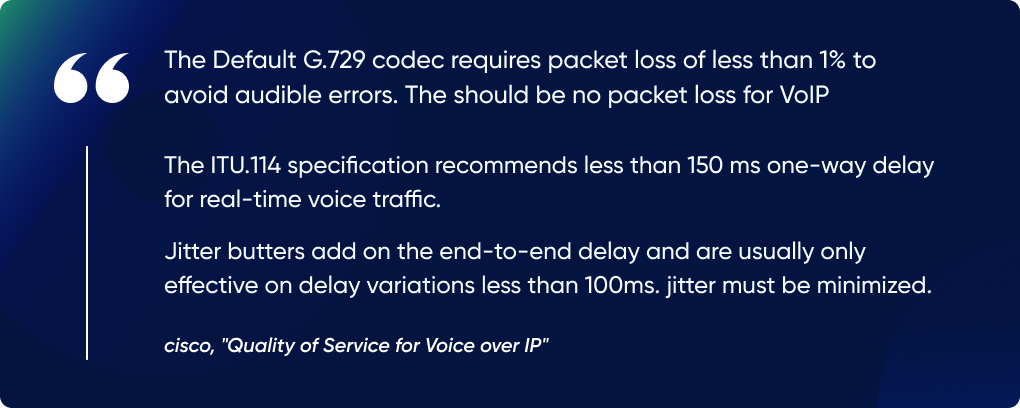
1. Check Network Connectivity and Bandwidth – Make sure your Internet connection is stable and fast enough to support VoIP calls. VoIP requires less than 0.5 M bps download speed per call in both directions and ideally more for higher-quality calls (HD audio). You can test your network speed with online tools like Speed Test.
2. Adjust QoS Settings – Clear VoIP calls need minimal packet loss, low delay, and low jitter. To achieve this, configure your routers to prioritize voice traffic over other types of data on your network. This will ensure that voice data is transmitted with the necessary priority, especially during high-traffic periods.
3. Update Codecs and Firmware – VoIP codecs (like G.711, G.729, or Opus) compress voice data for transmission. Ensure that the appropriate codec is used for optimal voice quality.
Dropped Calls:
1. Verify Network Stability and Reliability – If your network frequently drops out or fluctuates, an unstable network could be the root cause. Ensure a stable connection, and if possible, use a wired Ethernet connection for VoIP devices rather than relying on WiFi.
2. Optimize Router Settings – Check for any settings that could be affecting VoIP, such as NAT (Network Address Translation) or port forwarding. Ensure the router is correctly configured to allow VoIP traffic to pass through without interference.
3. Consider Using a Dedicated VoIP Gateway – For larger businesses, using a dedicated VoIP gateway can help offload VoIP traffic from your main network.
Echo and Noise:
1. Check Audio Settings on Devices – Sometimes, the issue lies with the audio settings on the device itself. Ensure that microphones and speakers are configured correctly.
2. Adjust Acoustic Treatment in the Room – Echo during calls can occur due to poor room acoustics. Large, empty rooms with hard surfaces (like tile or glass) can cause sound reflections that create echoes. Adding acoustic treatment (e.g., carpets, curtains, or soundproof panels) can improve the environment for clearer calls.
3. Use Noise-Canceling Headsets – Background noise can also be mitigated by using noise-canceling headsets. These headsets block out ambient noise and improve sound clarity for both the user and the recipient.
One-Way Audio
1. Ensure Proper Network Configuration – One-way audio issues usually happen when there’s a problem with NAT (Network Address Translation) or firewall settings. Ensure your network devices are correctly configured to allow VoIP traffic in both directions.
Check the SIP ALG (Session Initiation Protocol Application Layer Gateway) setting in your router, as it can sometimes cause issues with one-way audio.
2. Update Device Drivers and Software – Ensure that all device drivers (especially audio drivers) are up to date. This includes updates for sound cards, network adapters, and VoIP software. Thess updates can fix bugs that affect audio quality.
3. Troubleshoot Firewall Settings – A misconfigured firewall can block incoming or outgoing VoIP traffic, leading to one-way audio. Make sure the firewall is configured to allow the necessary ports for your VoIP system. For SIP-based VoIP, this includes UDP ports 5060 and 5061, but it may vary based on the provider.
Future of VoIP Technology
By now, you might have become familiar with how VoIP technology can help you revolutionize your communication workflows. However, the current tech framework is only the beginning.
The future holds even greater potential with AI, 5G, and advanced security measures on the horizon. Let’s look at these trends in detail:
AI-Powered Features
AI will be instrumental in enhancing the functionalities of business phone systems. For starters, it will be able to analyze caller data to direct calls to the most suitable agents. It will also be able to transcribe calls in real time and assess speech patterns to gauge customer emotions.
Other than that, AI-based call volume forecasting will help you ensure that the right number of agents are available during peak times.
Impact of 5G
With increased data capacity, 5G will allow for clearer voice calls and better video conferencing capabilities. This will remove the delays in communication and ensure seamless interactions.
5G networks will also be able to support a higher number of simultaneous connections, making it easier to scale your communication needs as you grow.
Security & Privacy Enhancements
As VoIP technology evolves, so do the security measures necessary to protect sensitive communications. AI-powered systems will be able to verify caller identities through voice biometrics. You will also get a framework that monitors call patterns to identify suspicious activities, or potential fraud attempts in real-time.
Final Words
In today’s day and age, if you want a seamless communication workflow, best VoIP phone system is a necessity. Through this guide, we helped you understand the intricacies of VoIP, its benefits, and how you can implement it in your organization.
We also offered a checklist of factors you should consider before selecting the right solution. All this information should get you started and headed on the right track.
If you are looking to discuss your VoIP needs with an expert, we have a team that will be happy to get on a call.
Frequently Asked Questions About VoIP
VoIP stands for Voice over Internet Protocol. It’s a technology that allows you to make phone calls using your internet connection instead of traditional telephone lines. Acefone’s VoIP phone service starts at just $19.99 per user per month. Acefone charges zero setup fees on business phone systems for small businesses . VoIP offers superior scalability, advanced features, and cost savings VoIP vs. landline: Which is best for your business? compared to landlines. However, landlines provide better reliability during power outages and don’t depend on internet connectivity. VoIP requires stable internet connectivity with minimum 100 kbps per call. Cloud phone systems use VoIP technology to send voice data over the Internet, ensuring high-quality communication when proper bandwidth is available. Yes, existing analog phones work with VoIP using Analog Telephone Adapters (ATAs). However, dedicated IP phones offer better features and call quality than adapted traditional phones. VoIP is secure for business when using reputable providers. Acefone routes calls through servers managed by cloud phone system providers, ensuring high-quality communication with enterprise-grade security measures.