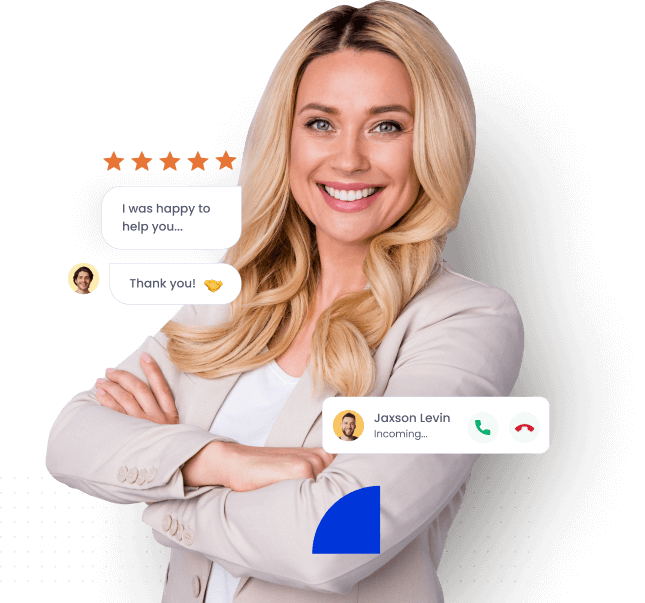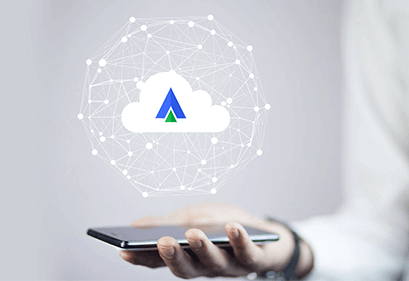- Home
- Integrations
- Hubspot
CLOUD TELEPHONY + HUBSPOT INTEGRATION
Put your customers first
Integrate your Acefone solutions with the Hubspot CRM to automate, collaborate, and
accelerate all customer interactions.
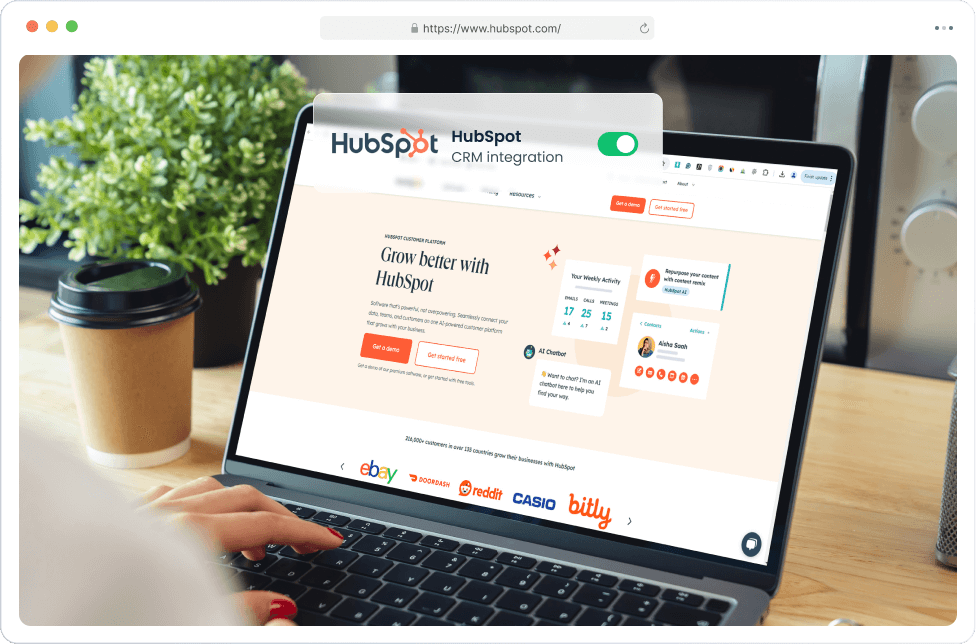
Integrate and enjoy:

Ease of communication
- Finish all your tasks without having to switch between screens
- Forget having to manually dial numbers each time with click-to-call
- Take follow-up notes and add reminders even during a live call

Zero-hassle set-up
- Get started simply by entering your credentials on the Hubspot CRM
- Simple authorisation processes mean you can securely transfer data
- Place calls directly from your browser with Acefone’s Chrome extension

Sophisticated features
- Save time by using your best-performing emails as templates
- Preview customer information with CTI pop-ups for every call
- Sync logs and recordings between both platforms to stay updated
Steps to Integrate with Hubspot
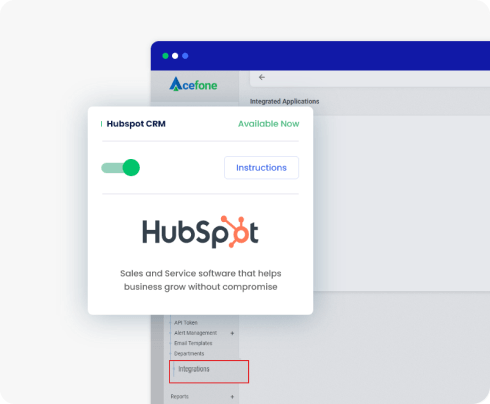
STEP 1
Signing Into Acefone
- Log in to your Acefone account
- Click on the 'Services' tab on the side navigation bar
- Click on 'Integrations'
- Enable Hubspot Products by clicking on the toggle button
- Click on 'Instructions'
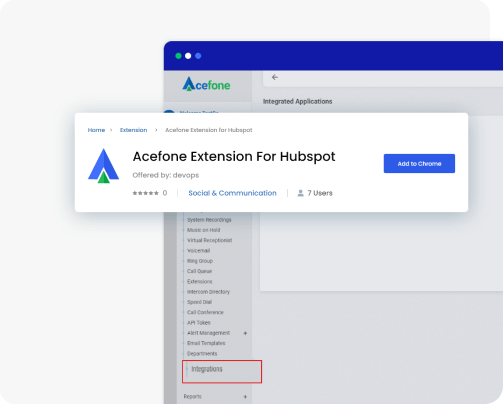
STEP 2
Get the Chrome Extension For Hubspot
- Go to the Chrome Web store
- Search For 'Acefone Extension For Hubspot'
- Click on 'Add to Chrome'
- Head over to our Chrome extension page.
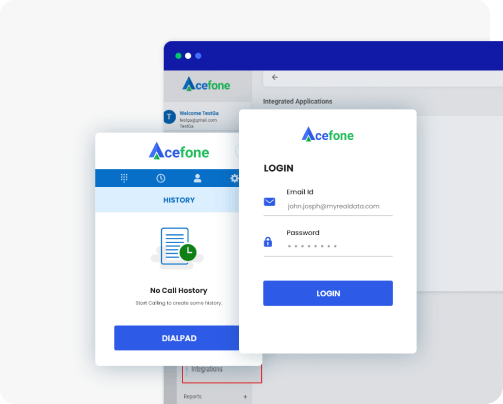
STEP 3
Authenticate Acefone Chrome Extension
- Enter your Acefone credentials to log in to the Hubspot CRM Chrome extension
- Authenticate identity and you are ready to use Acefone's Hubspot CRM extension services
Bringing your customers closer
to your business
Take your business to new heights
Integrate and automate
An easy-to-use portal for quick access and deep data insights that help you grow rapidly.
- Auto-provision all your IP phones
- Enable self-help and personalisation for IVR
- Automate follow-up emails instantly after calls
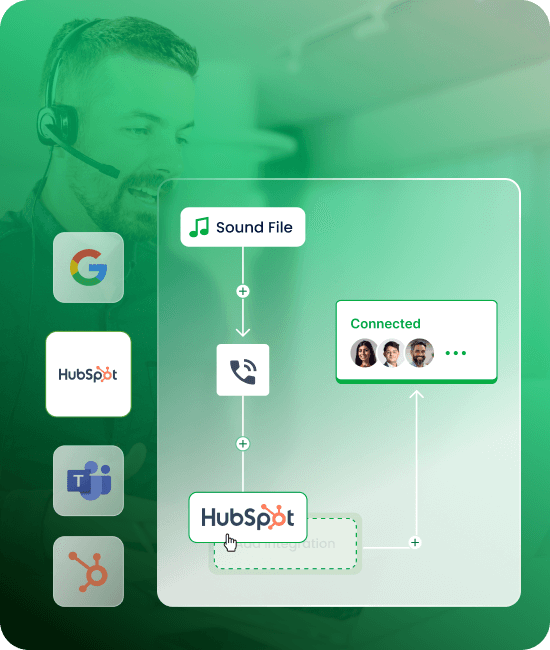
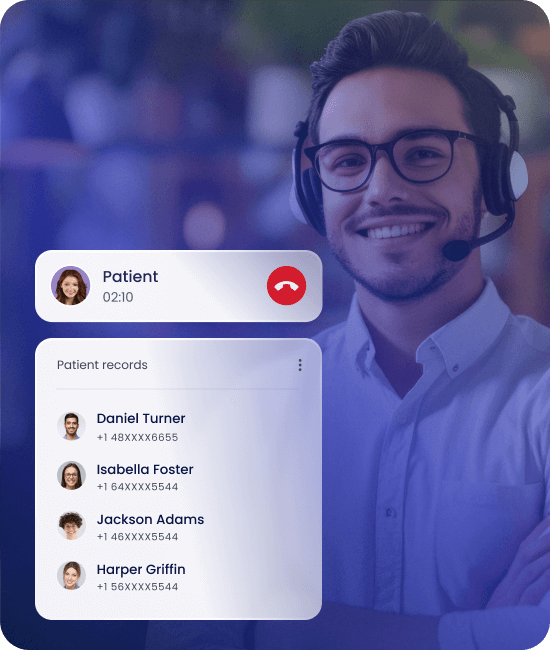
Easy contact management
Focus on connections that matter the most, between your customers and you.
- Get voicemails from customers and manage calls
- Update or access lead details during live calls
- Use smart lead generation tools to automate tasks
Solutions for success
Get tools that take care of your business needs no matter where you are.
- Offer seamless 24x7x365 customer support
- Get personalised reports for better analysis
- Work remotely with our multi-device portal
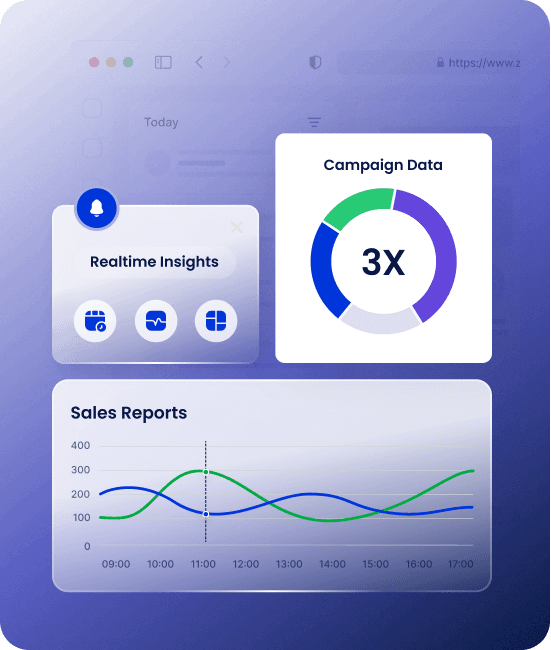
Integrate your Cloud Phone with
Hubspot in Three Simple Steps
-
1
Login to Acefone
-
2
Enable Integration
- 3 Configure Integrations
More Cloud Telephony Integrations
Explore all integrationsRead More About Cloud Phone Systems
Grow your institute with the right information at your fingertips
You're at the start of something special.
Try our cloud communication solutions today.